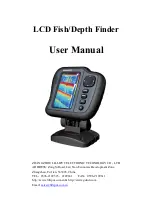61
Sonar Menu Tab
Digital Depth Source
(Advanced, Down Imaging™ models with optional-
purchase transducers only [561 DI, 570 DI, & 571 HD DI])
Settings: Auto, 2D Element; Default = Auto
Digital Depth Source
specifies the beam that will be used to provide the depth
for the digital depth readouts (see
Views
and
Setup Menu Tab: Select Readouts
for more information). It is important to set this menu option based on the
transducer that is connected to the control head, as follows:
• If a
Down Imaging™ transducer
is connected to the control head,
select Auto. Depending on the depth, Auto will automatically choose
the 2D conical beam or the Down Imaging™ beam to display depth in
the digital readout window. Auto is the default setting.
• If an
accessory transducer
is connected to the control head, select 2D
Element. For example, if you connect an ice transducer to your Down
Imaging™ unit, change the digital depth source to 2D Element in order
to display depth in the digital readout window. The 2D Element setting
should not be used with a Down Imaging™ transducer.
NOTE:
Contact our Customer Resource Center to determine which accessory
transducers are compatible with your Humminbird® Fishing System, or visit our Web
site at
humminbird.com
.
Imaging Palette
(Down Imaging™ Views only [561 DI, 570 DI, and
571 HD DI])
Settings: Dark, Light, Inverse; Default = Dark
Imaging Palette
allows you to select which monochrome palette you would like
to use for the Down Imaging™ display.