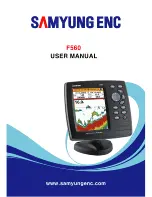69
Maintenance
• If your boat remains out of the water for a long period of time, it may
take some time to wet the transducer when it is returned to the water.
Small air bubbles can climb to the surface of the transducer and
interfere with proper operation. These bubbles dissipate with time, or
you can wipe the face of the transducer with your fingers after the
transducer is in the water.