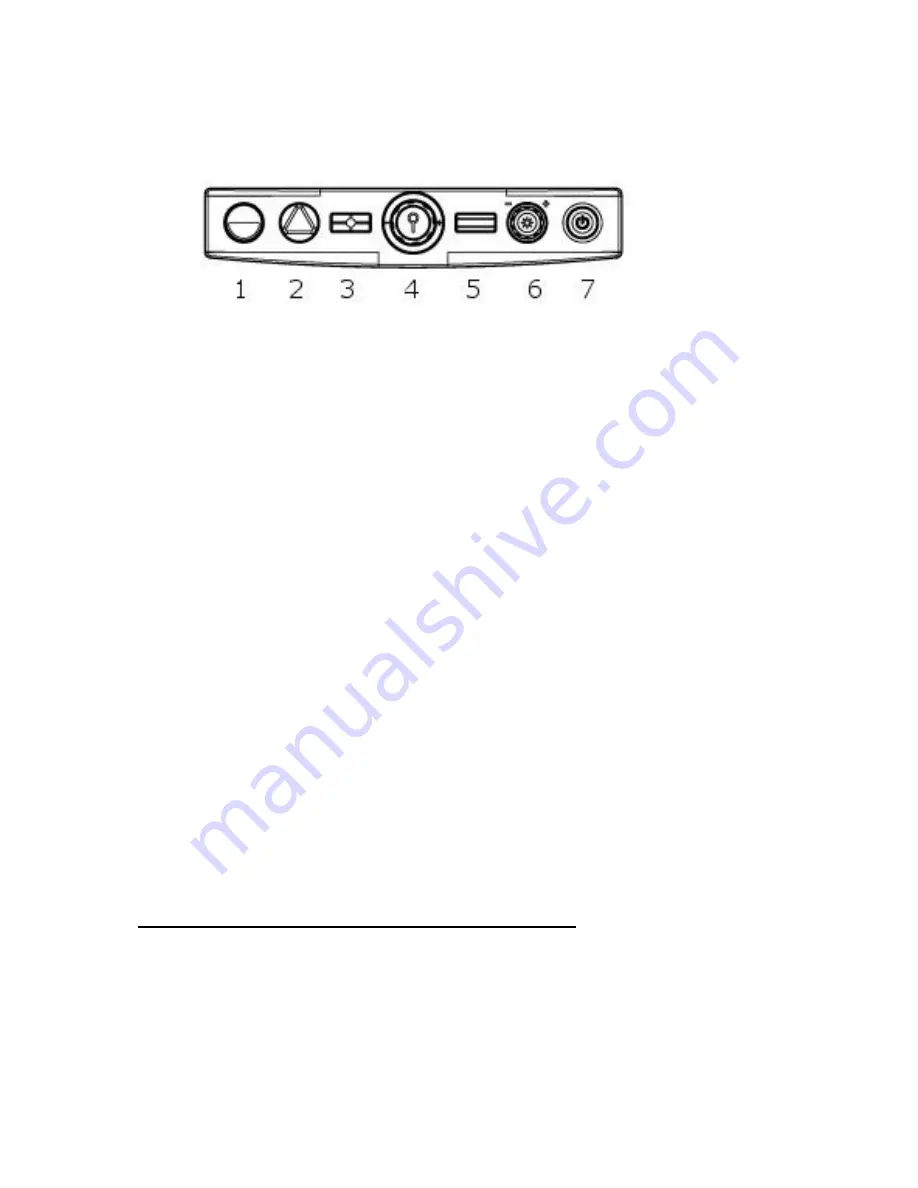
9
2.1
Description of control panel buttons
2.1.1
Power button
The
Power
button is the last button on the right. It is
used to power on and off the SmartView Synergy SI.
When the Power is on, the lights over the table will
illuminate and the
Power
button will glow green.
2.1.2
Enhanced contrast mode button
The
Enhanced contrast mode
button is the first button
on the left. When in Color mode, use the
Enhanced
contrast
button to switch to Enhanced contrast mode.
Enhanced contrast colors can make text easier to read.
The Synergy SI allows you to view the text with
different color combinations.
Enhanced contrast mode full color set
When in Enhanced contrast mode, press the
Enhanced
contrast
button to cycle through the 16 foreground and
Содержание GTM9100P10012
Страница 1: ...U s e r G u i d e ...
Страница 2: ......
Страница 3: ...iii SmartView Synergy SI User Guide By HumanWare Version 9 20110401 ...
Страница 8: ...viii Caution ...
Страница 39: ......
Страница 40: ...R E V0 3 ...










































