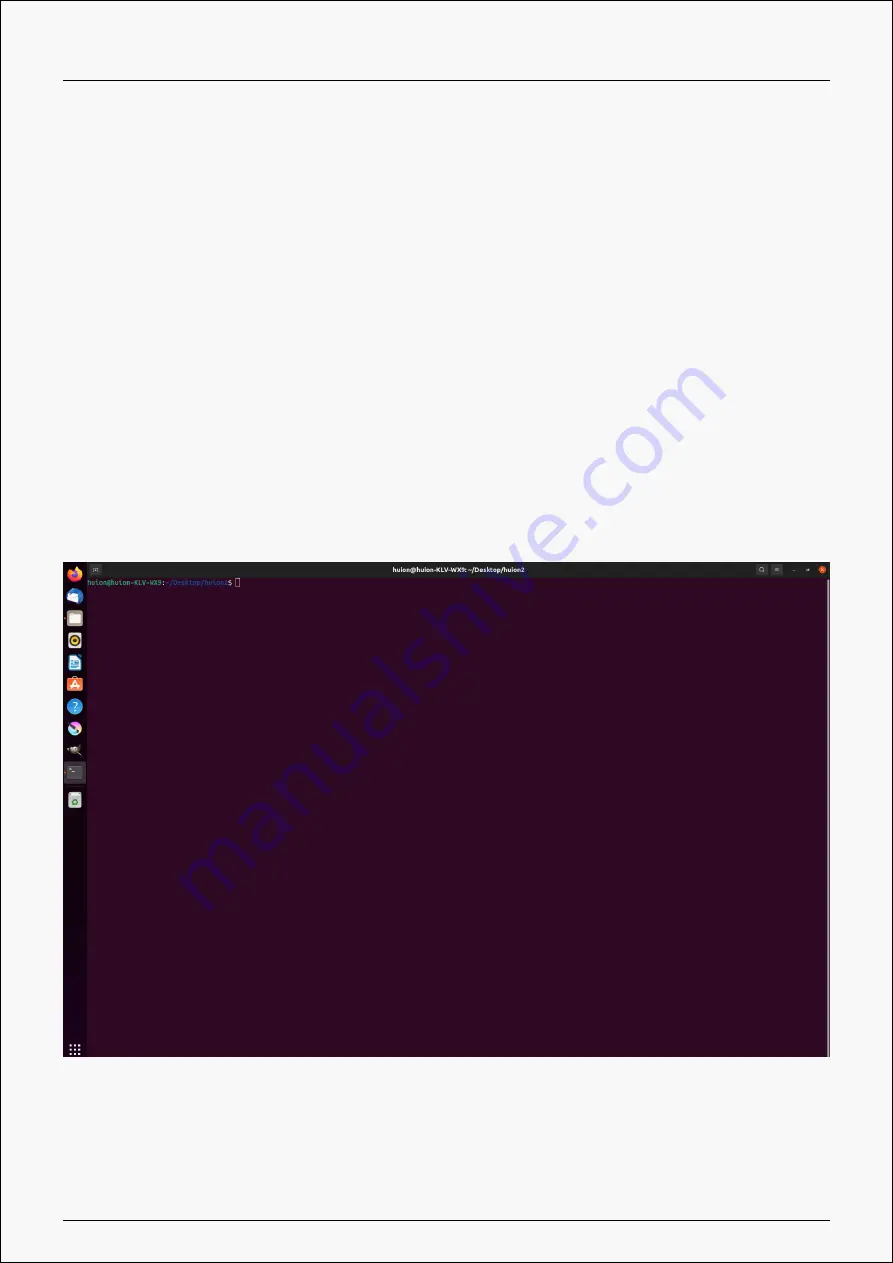
Kamvas RDS-220
· tar.xz (file format)
· deb (file format)
Here are the step-by-step instructions for installing the driver packages in
different file formats respectively:
1.Instructions for installing the driver package file in tar.xz format.
Linux operating systems supported:
Ubuntu
Steps to Install:
1.Extract the contents of the driver file, huiontablet_XXXX.tar.xz, into a folder.
2.Open the command window in the folder.
3.Input the following command: “sudo sh install.sh”, and press the enter key on the keyboard
to make your Linux device execute it.
9 / 39
Содержание Kamvas RDS-220
Страница 10: ...Kamvas RDS 220 4 Enter the user password to complete the installation 10 39 ...
Страница 11: ...Kamvas RDS 220 5 Please reboot your Linux device to run the driver or the driver will not be useful 11 39 ...
Страница 13: ...Kamvas RDS 220 3 Enter the user password to complete the uninstallation 13 39 ...
Страница 15: ...Kamvas RDS 220 3 Please reboot your Linux device to run the driver or the driver will not be useful 15 39 ...
Страница 21: ...Kamvas RDS 220 Picture 1 Picture 2 21 39 ...
























