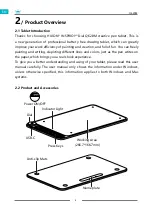Q620M
5
EN
Battery-free pen
Pen Holder
USB-C Cable
Quick Start Guide
Warranty Card
Wireless Receiver
Cleaning Cloth
2.2.2 Accessories
2.3 Tablet Connection
2.3.1 Connecting to Computer
Connect the tablet to your computer with USB cable.
[1] Take out the Usb cable from the package, then connect tablet to your computer.
[2] Open the driver interface, the lower corner shows device connected, indicating
that the tablet is successfully connected to the computer. You can start use the
tablet.
Replacement Nibs
(inside the pen holder)
Pen Nib Clip
(inside the pen holder)
Содержание INSPIROY Dial
Страница 1: ...Q620M INSPIROY Dial User Manual...
Страница 23: ......