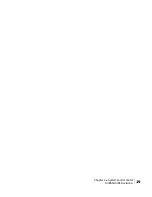Figure 2 shows the back of the HT1100.
Figure 2: HT1100 back
Do not press the reset/rescue unless Customer Care directs you to do so.
The USB port is provided to support a future feature that can be remotely activated
with a small software update. Hughes does not recommend plugging anything into
this port at this time. Hughes will inform you when this feature is available.
Operating environment
Observe the following requirements for the modem's operating environment.
Ventilation and heat sources
The modem must be adequately ventilated and kept away from sources of heat.
8
Chapter 1 • Overview
1039650-0001 Revision A
Содержание Jupiter HT1100
Страница 4: ......
Страница 19: ...Chapter 2 System Control Center 1039650 0001 Revision A 19 ...
Страница 20: ......
Страница 23: ...Figure 17 LAN port LEDS Chapter 3 LEDS 1039650 0001 Revision A 23 ...
Страница 24: ......
Страница 28: ......