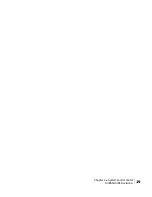Table 2: Front panel LED indicators
LEDS
Appearance
Status
LAN
On
Satellite modem is connected to a
computer network card or Ethernet
device
Blinking
Transmitting and/or receiving data
Off*
No device is connected to the LAN port
or the device connected to the LAN port
is not working properly.
Transmit
On
OK - Transmit path is operational
Blinking, mostly on
Transmitting data
Blinking, mostly off
Ranging (The modem is measuring the
distance to the satellite to calibrate
transmit timing and transmit power.)
Off*
Condition preventing transmission
Receive
ON
OK - Receive path is operational
Blinking
Receiving data
Off*
Condition preventing receipt of data
System
ON
Connection established with the NOC
Off
Condition preventing full operation
Power
ON
Red color**
Power is on and the modem is
functioning normally
**Indicates overheating
Flashing
Operating with fallback.bin (backup)
version of software
Off*
No power
Bold type indicates LED appearance during normal operation when the satellite
modem is transmitting or receiving data. *Indicates an operational problem.
LAN port LEDs
Green and orange LEDs on the LAN (Ethernet) port on the modem's rear panel
indicate link status and speed, as explained in Figure 17.
22
Chapter 3 ● LEDS
1039650-0001 Revision A
Содержание Jupiter HT1100
Страница 4: ......
Страница 19: ...Chapter 2 System Control Center 1039650 0001 Revision A 19 ...
Страница 20: ......
Страница 23: ...Figure 17 LAN port LEDS Chapter 3 LEDS 1039650 0001 Revision A 23 ...
Страница 24: ......
Страница 28: ......