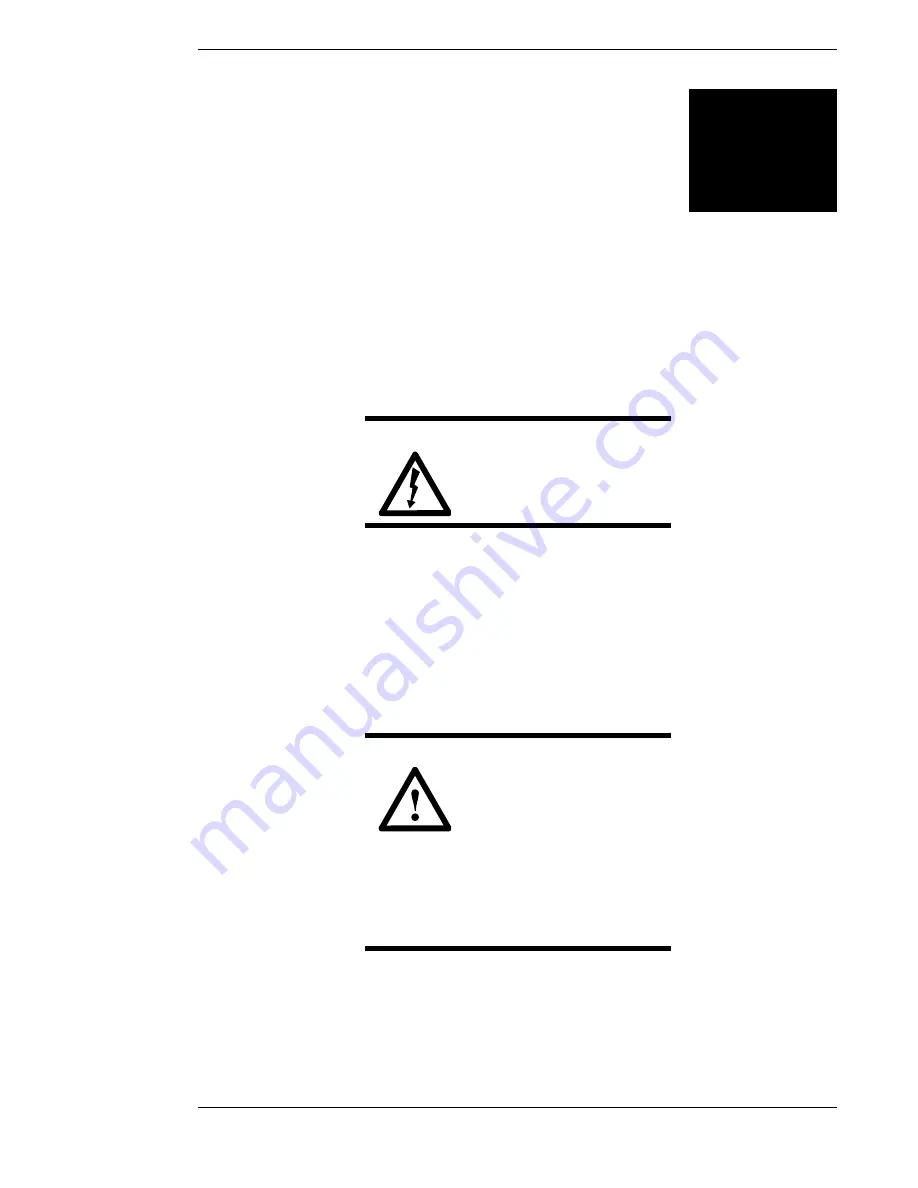
Page 2-1
Setting Up Your
HD Receiver
It is recommended that you have the satellite dish antenna professionally installed due to safety
issues and electrical codes.
Note: If you should choose to install the dish antenna yourself, please pay
special attention to the precautions in the front of this manual and refer to the
installation instructions packaged with the satellite dish antenna. You can find
information on using this HD receiver to point the dish antenna in Chapter 4,
“Setting Up the Satellite Dish Antenna and Terrestrial Inputs.”
You may also want to obtain the Do-It-Yourself Installation Kit, sold separately.
This chapter provides step-by-step instructions for setting up your HD system and connecting it
to your television or entertainment system.
The carton includes the HD receiver with DIRECTV PLUS™ receiver built-in, an access card
(already installed in the HD receiver behind the door), an RF/IR remote control (batteries
included), RF remote control receiver, cables, and the Owner’s Manual.
You now need to decide where you want to place the HD receiver. Choose a location near your
TV where the power cord or cables will not be inadvertently disconnected.
DANGER
To reduce the risk of fire or
electrical shock, do not
expose this apparatus to rain
or moisture.
CAUTION
Do not stack electronic com-
ponents or other objects on
top of the HD receiver. The
slots on top of the receiver
must be left uncovered to
allow proper airflow to the unit. Blocking the
airflow to the unit could impair performance
or damage your receiver. Also do not stack
the HD receiver on top of a “hot” compo-
nent such as an audio power amplifier.
2
Содержание DirecTV HIRD-E86
Страница 1: ...Model HIRD E 8 6 Platinum HD High Definition Receiver Owner s Manual ...
Страница 10: ......
Страница 25: ...Setting Up Your HD Receiver Page 2 7 ...
Страница 29: ...Setting Up Your HD Receiver Page 2 11 ...
Страница 80: ......
Страница 90: ...Part 1029563 0001 Revision A ...
















































