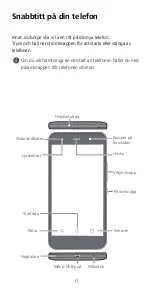3
Getting started
Follow the instructions in the following figures to set up your
phone. Do not insert or remove a SIM card while your phone is on.
Caution
Insert the SIM card into the correct card slot to ensure that it
can be recognized by the phone.
Open the battery cover.
Insert the SIM card.
1
Insert the microSD card
(optional).
Install the battery.
Install the battery cover.
3
5
2
4
a
b
a
b
Insert the SIM card.
2
SCL-L01
SCL-L21
Micro SIM
Micro SIM
Micro SIM
microSD