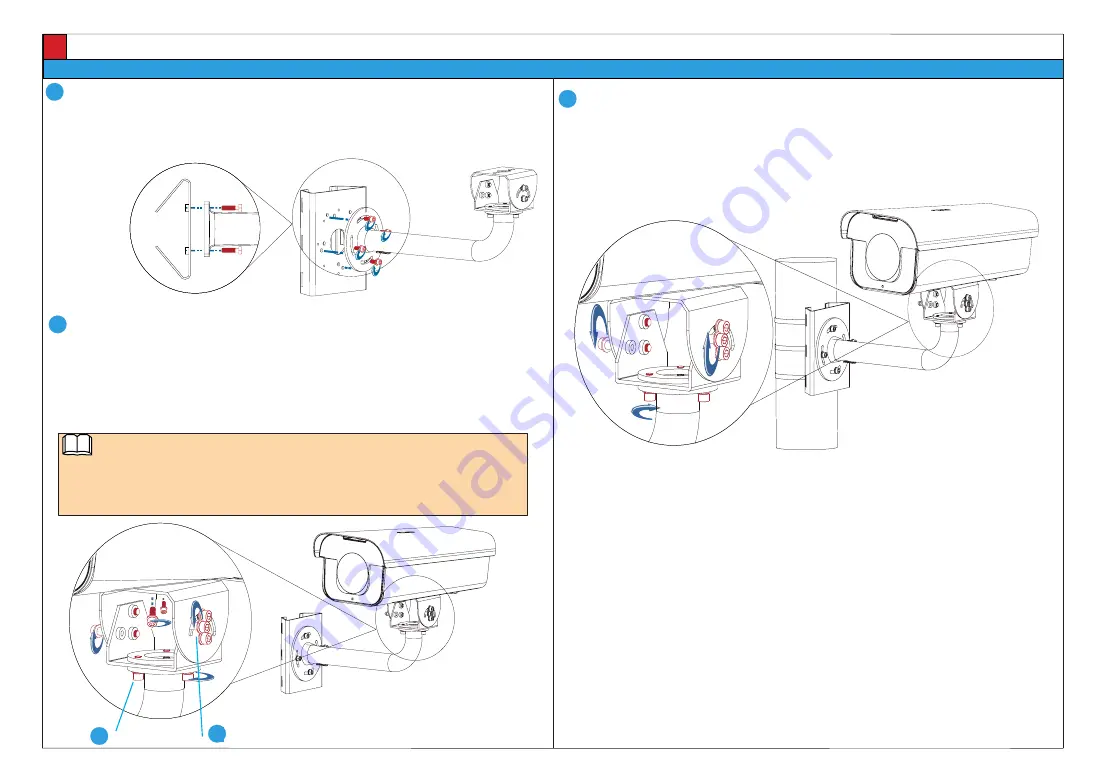
Device Installation/ 设备安装
C Pole-mounted Installation/ 抱柱安装
Install the camera in the following way:
(1) Unfasten the left and right screws on the universal joint and install the camera on the universal joint.
(2) Unfasten other screws on the universal joint to enable the camera to rotate freely. Adjust the horizontal
and vertical shooting angles and tighten all screws on the universal joint.
安装摄像机
(1) 拧松万向节左右两侧的螺钉,将摄像机安装至万向节。
(2) 拧松万向节上的其他螺钉,使摄像机可以转动,大致调整好水平和垂直监控角度后,初步拧紧万向节上的螺钉。
1
Install the bracket into No. 5 hole on the pole-mount bracket (for the No.5 hole identifier, see the silk screen
on the physical device).
将支架安装到抱装支架 5 号孔位(5 号孔位标识请参见实物上的丝印)上。
4
a
b
a: Loosen the screw here. Then, you can adjust the horizontal angle of the camera.
b: Loosen the screw here. Then, you can adjust the vertical angle of the camera.
a:通过拧松该处螺钉,可调节摄像机水平角度。
b:通过拧松该处螺钉,可调节摄像机垂直角度。
NOTE/ 说明
3
Use hold hoops to install the pole mount on the pole. Loosen the screws on the universal joint, adjust the
camera's shooting angle, and tighten all screws on the universal joint.
使用抱箍将抱装支架安装到柱杆上。拧松万向节上的螺钉,调整好摄像机监控角度,再拧紧万向节上的所有螺钉。
2




























