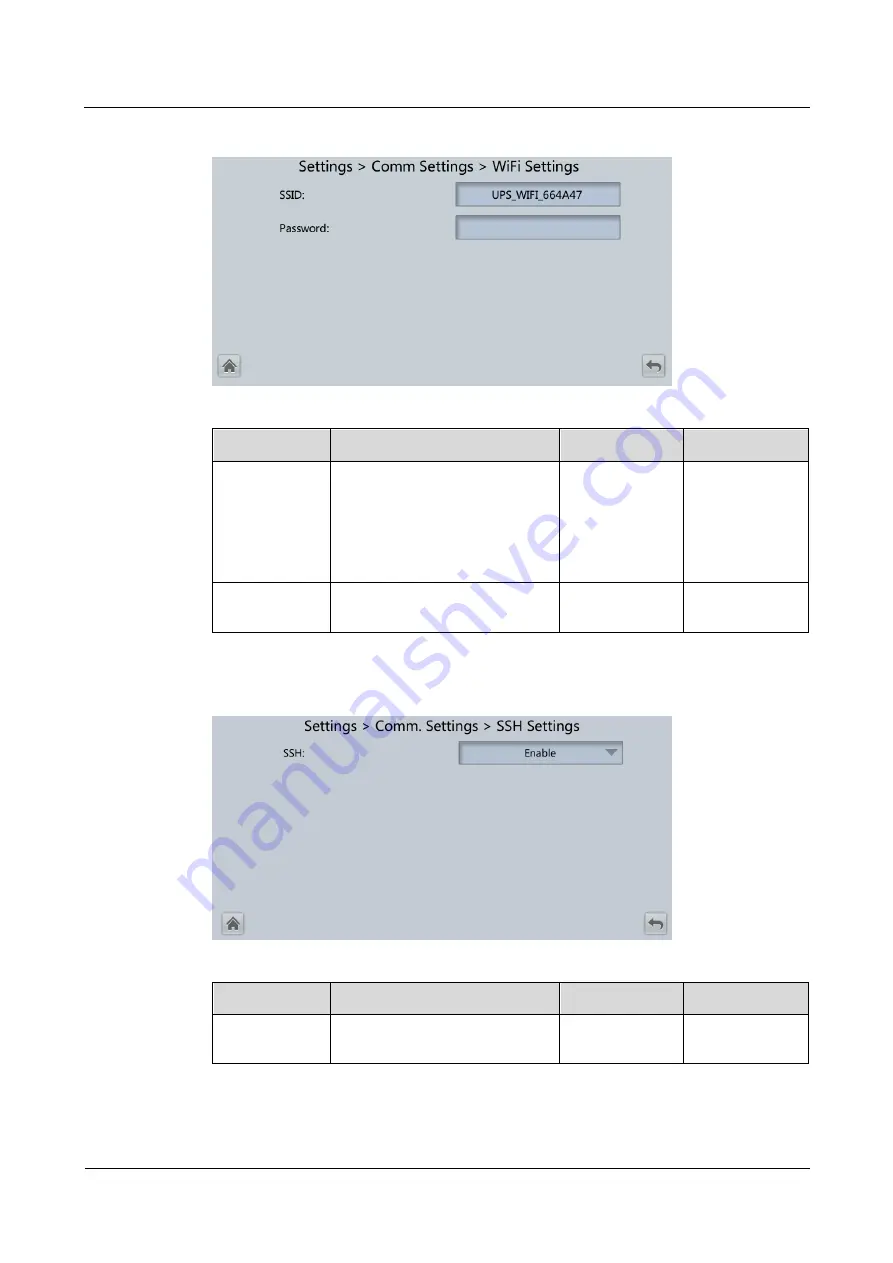
UPS5000-E-(30 kVA-120 kVA)-FM
User Manual
4 User Interface
Issue 01 (2020-04-27)
Copyright © Huawei Technologies Co., Ltd.
100
Figure 4-19
WiFi communication settings
Item
Description
Default Value Value Range
SSID
When using the mobile app for
site setup or inspection, set WiFi
SSID after connecting a WiFi
module over a USB port to
identify the WiFi device to which
the mobile phone is connected.
UP
Last six
characters of the
MAC address
N/A
Password
The password for accessing
WiFi.
Changeme
N/A
Figure 4-20
SSH Settings
Item
Description
Default Value Value Range
SSH
Enables or disables Secure Shell
(SSH) login.
Enable
Disable, Enable






























