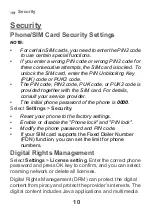Network Settings
14
•
Set the brightness of the screen.
•
Turn the keypad backlight on or off.
•
Set the backlight delay time for the screen.
•
Enter a greeting message that appears on the screen
when you power on your phone.
•
Enter a message that appears on the screen when you
power off your phone.
Network Settings
Select
Settings
>
Network
. You can change the settings
for the network. Four options are available:
Mode
,
Select
network
,
Cell information
, and
Operator list
.
STK
Your mobile phone supports a number of clever Sim ToolKit
(STK) functions. For more information, consult your service
provider.