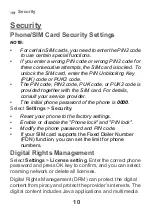13
2. Customized Settings
Phone Settings
Select
Settings
>
Phone Settings
. You can change the
settings of the phone.
•
Set the system date and time format of the phone. If
you have removed the battery from the mobile phone,
you may need set the time after power on the mobile
phone.
•
Select different profiles for the phone to suit different
environmental situations.
•
Set the phone language.
•
Set the language used to enter text.
•
Change the sound settings for the current profile.
•
Set the keypad tone of the phone.
•
Set the keypad lock period.
•
Assign the frequently used functions to the scroll keys
as shortcut keys.
•
Set your phone to power on or off automatically.
NOTE:
In the standby mode, you can press and hold the #
key to switch between the current profile and the silent
profile. If the current profile is offline, you cannot use this
function.
Display Settings
Select
Settings
>
Display Settings
. You can change the
settings for the phone display.
•
Set the wallpaper layout for the home screen.
•
Set the theme of the phone.