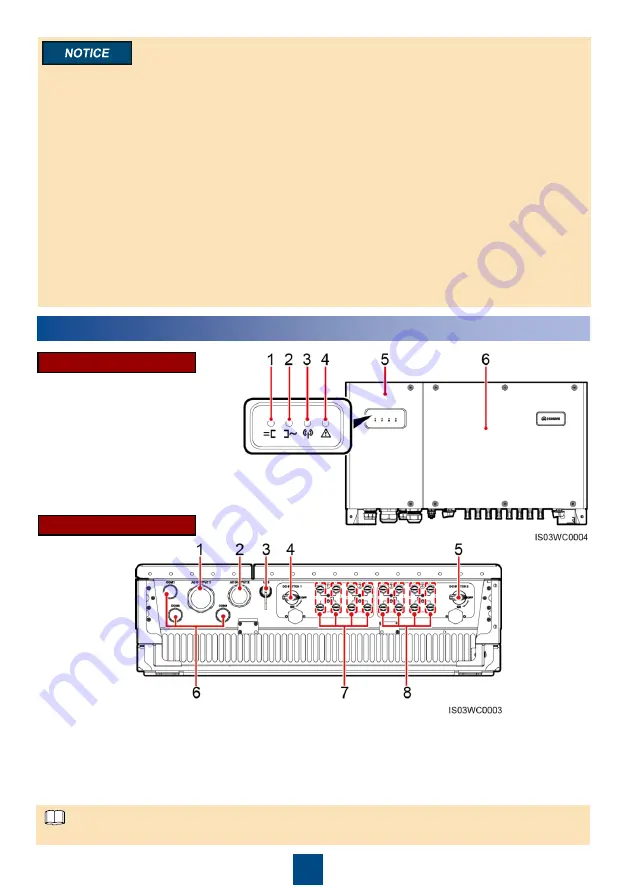
1
Copyright © Huawei Technologies Co., Ltd. 2019. All rights reserved.
1
Overview
1. The information in this document is subject to change without notice. Every effort has been
made in the preparation of this document to ensure accuracy of the contents, but all statements,
information, and recommendations in this document do not constitute a warranty of any kind,
express or implied.
2. Before device installation, carefully read the
SUN2000-(29.9KTL, 33KTL-A, 36KTL, 42KTL)
User Manual
to get familiar with product information and safety precautions.
3. Only qualified and trained electrical technicians are allowed to operate the device. Operators
should understand the components and functioning of a grid-tied PV power system and be
familiar with relevant local standards.
4. Before installing the device, check that deliverables are intact and complete against the
packing
list
. If any damage is found or any component is missing, contact the dealer.
5. Use insulated tools when installing the device. For personal safety, wear insulation gloves and
protective shoes.
6. Huawei shall not be liable for any consequence caused by violation of the storage,
transportation, installation, and operation regulations specified in this document and the user
manual.
Ports
Waterproof cable connector is abbreviated as connector in the following text.
(1) PV connection indicator
(2) Grid-tied indicator
(3) Communication indicator
(4) Alarm/Maintenance indicator
(5) Maintenance compartment door
(6) Host panel
SUN2000 Front View
(1) Waterproof cable connector (AC OUTPUT 1)
(3) USB port (USB)
(5) DC switch 2 (DC SWITCH 2)
(7) DC input terminal (controlled by DC
SWITCH 1)
(2) Waterproof cable connectors (AC OUTPUT 2)
(4) DC switch 1 (DC SWITCH 1)
(6) Waterproof cable connectors
(COM1/COM2/COM3)
(8) DC input terminal (controlled by DC SWITCH 2)
NOTE



































