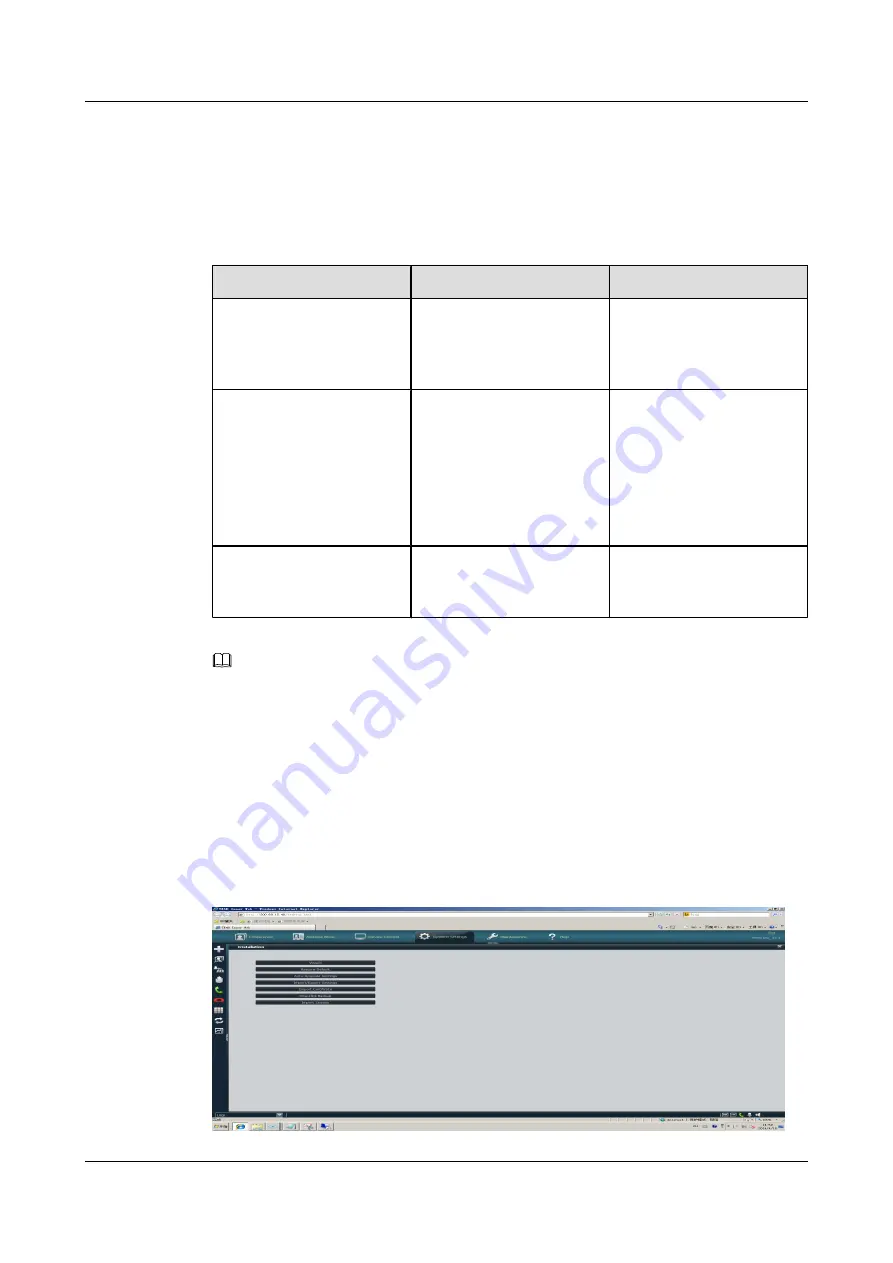
8.1 MODE Button
The MODE button provides three functions, as listed in
.
Table 8-1
Functions of the MODE button
No.
To...
You...
1
Restore the TE40 to its
default settings
Press and hold the MODE
button for 10s or more when
the TE40 is operating
properly.
2
Enter the bootrom system
Press and hold the MODE
button for 3s or more when
the TE starts powering on.
You can then use the TE40's
upgrade tool to upgrade the
TE40 using the bootrom
system.
3
Place the TE40 in sleep mode
or wake it up
Press the MODE button
when the TE40 is operating
properly.
NOTE
If the TE40 is used in a conference or being upgraded, it will not go to sleep after you press the MODE
button. Instead, an error message will be displayed on the remote controlled UI.
You can restore the TE40 to its default settings through the web interface.
When the TE40 is running, log in to its web interface, choose
System Settings
>
Installation
>
Restore Default
, and enter the TE40's SN in the displayed dialog box.
When the TE40 operates properly, press and holds the MODE button for about 10 seconds to
restore the default settings and restarts the TE40. After the restoration, the default TE40 IP
address is
192.168.1.1
.
Figure 8-1
Restore Default dialog box
HUAWEI RP100&RP200 Room Presence
Commissioning Guide
8 Appendix-Physical Buttons
Issue 01 (2015-02-12)
Huawei Proprietary and Confidential
Copyright © Huawei Technologies Co., Ltd.
91
















