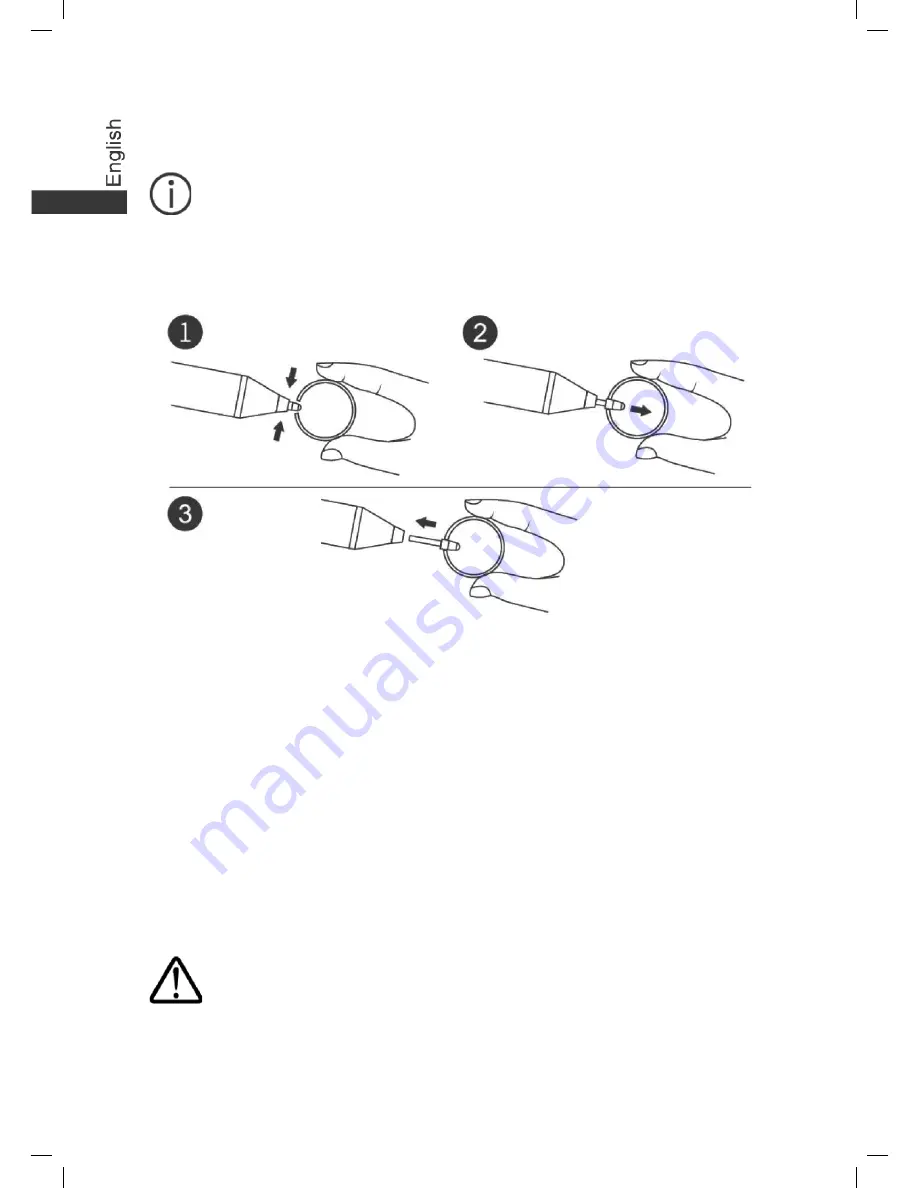
8
3.
Screw in the lid in a clockwise direction.
Remove the battery if the
M-
Pen will not be used
for a long time.
Changing the pen tip
1.
Use forceps or your fingers to clamp the pen
tip.
2.
Pull the pen tip out with force. Clamp tightly
onto the pen tip so that you don't lose your
grip.
3.
Clamp the top part of the spare tip and insert
the bottom part into the pen. Push it in until it is
firmly in place, to prevent it from becoming
loose and getting lost.
Store the removed tip in a safe place out of reach
of children to prevent them from swallowing it or
injuring themselves by accident.
31507556-MediaPad M2 10.0 Quick Start-(12 lan,En Warranty,NEU,A01L).pdf 12
2016/4/22 11:04:21
Содержание mediapad m2
Страница 1: ...Quick Start ...
Страница 2: ......
Страница 4: ......
Страница 58: ...54 Kontakt din M2 forhandler for at købe et beskyttende omslag Støtte af M2 ...
Страница 75: ...71 Kaitsekaante ostmiseks võtke ühendust M2 edasimüüjaga M2 toetamine ...
Страница 92: ...88 Jos haluat ostaa läppäsuojakannen ota yhteyttä M2 jälleenmyyjään M2 n tukeminen ...
Страница 110: ...106 Um ein Flip Cover zu kaufen wenden Sie sich an Ihren M2 Händler Unterstützung für den M2 ...
Страница 142: ...138 Baterijas ievietošana 1 Izskrūvējiet vāciņu griežot pretēji pulksteņrādītāju kustības virzienam ...
Страница 163: ...159 Jei norite įsigyti apsauginį užverčiamąjį dėklą susisiekite su savo M2 pardavėju M2 atrėmimas ...
Страница 212: ...208 Kontakta din M2 återförsäljare om du vill köpa ett skyddande flipfodral Stödja M2 ...
Страница 219: ......
Страница 220: ...for Android Android is a trademark of Google Inc Use of this trademark is subject to Google Permissions 31507556_03 ...













































