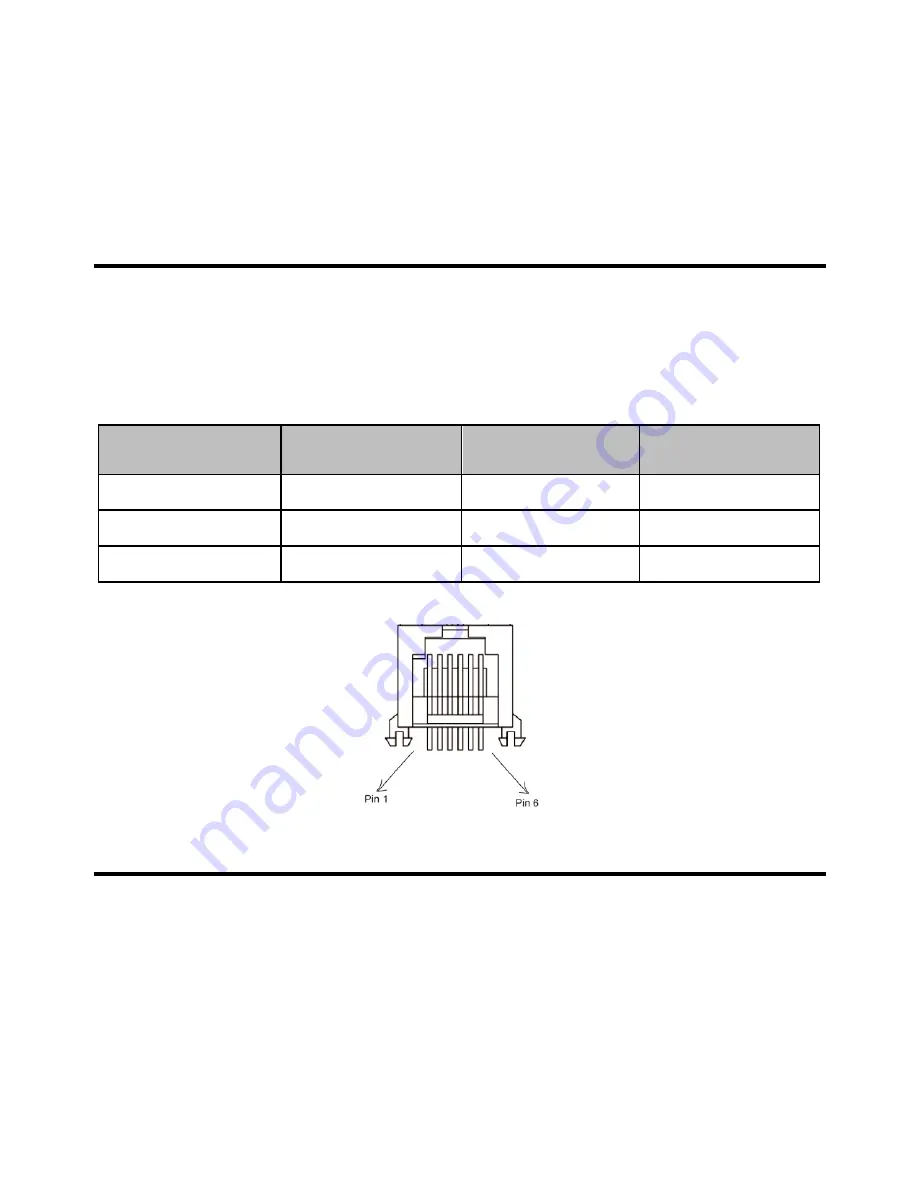
1
Quick Installation Guide
HWSP-3SA
VDSL2 POTS SPLITTER
Welcome to use HWSP-3SA VDSL2 POTS SPLITTER (Hereinafter referred to as
"HWSP-3SA").
1 Overview
HWSP-3SA is centralized CPE VDSL2 over POTS Splitter. Three ports on the splitter
LINE, MODEM and PHONE are with RJ-11 and 6-pole terminal block (Jack and
terminal pins are connected in parallel). The splitter can be mounted on the wall by
screwing or hanging.
Table 1
Pin Function of RJ-11 Jack on HWSP-3SA
Function
Type
Tip
Ring
Line
RJ11
Pin3
Pin4
Modem
RJ11
Pin3
Pin4
Phone
RJ11
Pin3
Pin4
Figure 1 Pin
assignment of RJ-11 jack
2 Mounting
Step 1
Fix on the wall.
If you decide to fix the splitter on the wall, please
Drill two holes of 5
×
30mm on the proper position on the wall.
Where is convenient for cabling the ADSL modem, computer and Telephone
devices. The distance between two holes must be 67mm.
Drive a fish-like anchor into each hole by hammer.






















