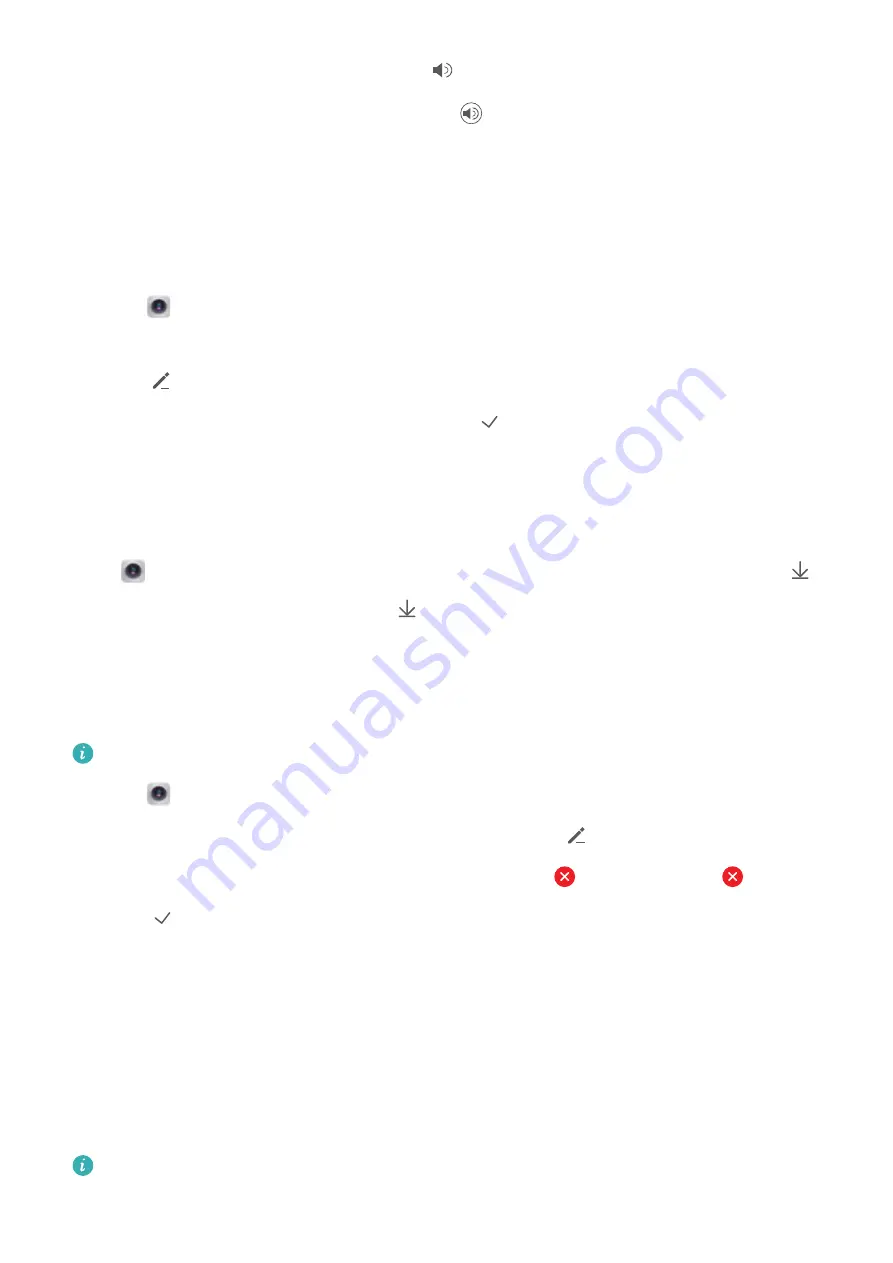
Photos with audio notes are indicated by the
icon in
Gallery
.
When viewing a photo with an audio note, touch
to play the audio note.
Managing shooting modes
Rearranging the shooting mode list
Move your favorite shooting modes to the top of the list to make them easier to find.
1
Open
Camera
.
2
Swipe right to display the list of shooting modes.
3
Touch
.
4
Drag mode icons to the desired position. Touch
to save the settings.
Updating shooting modes
Update your camera's shooting modes to the latest version for enhanced features and better
image quality.
Open
Camera
and go to the list of shooting modes. A red dot will be displayed on the
icon when an update is available. Touch
and select the shooting mode that you want to
update. Your phone will download and install the latest version.
Deleting shooting modes
Delete unwanted shooting modes to free up storage space.
Pre-installed shooting modes cannot be deleted.
1
Open
Camera
.
2
Swipe right to display the list of shooting modes and touch
.
3
Shooting modes that can be deleted are indicated by the
icon. Just touch
.
4
Touch
to delete the selected modes.
Configuring the camera settings
Configure the camera settings to suit your needs.
Setting the photo and video resolutions
Increase the resolution for higher quality images and videos. Larger resolution images take up
more space on your device. Changing the resolution will also change the image dimensions.
Some resolutions may not be supported in certain shooting modes.
Camera and Gallery
66
Содержание Honor 9
Страница 1: ...User Guide ...






























