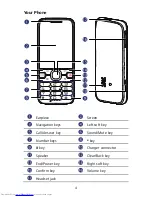12
7 Security
Keypad Lock
When the keypad is locked, you can still press
to answer a call or
make an emergency call.
To lock the keypad, press and hold
for about 3 seconds in
standby mode.
To unlock the keypad, press
, then
.
If the
Auto Keypad Lock
function is enabled, the phone's keypad
will automatically lock after being idle in standby mode for a pre-
defined period. To set this function, select
Menu
>
Settings
>
Phone
>
Auto Keypad Lock
.
Phone Lock
The phone lock protects your phone from unauthorized use.
By default, the phone lock is disabled. To enable or disable the
phone lock, select
Menu
>
Settings
>
Security
>
Phone Lock
.
Once you enable the phone lock, you must enter the password.
The default password to unlock your phone is the last four
numbers of the MDN (Mobile Directory Number), and it can be
changed to any numeric string of four to eight digits in length.
You can select
Menu
>
Prepaid
>
My Phone Number
to see the
MDN, and select
Menu
>
Settings
>
Security
>
Change Phone
Lock Code
to change the password.
Master Clear
Master Clear
will restore your phone to its default settings, but
does not erase user data.
Select
Menu
>
Settings
>
Security
>
Master Clear
, then enter
Содержание H110C
Страница 1: ......
Страница 2: ...31010PAE_01 ...