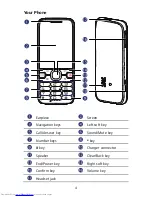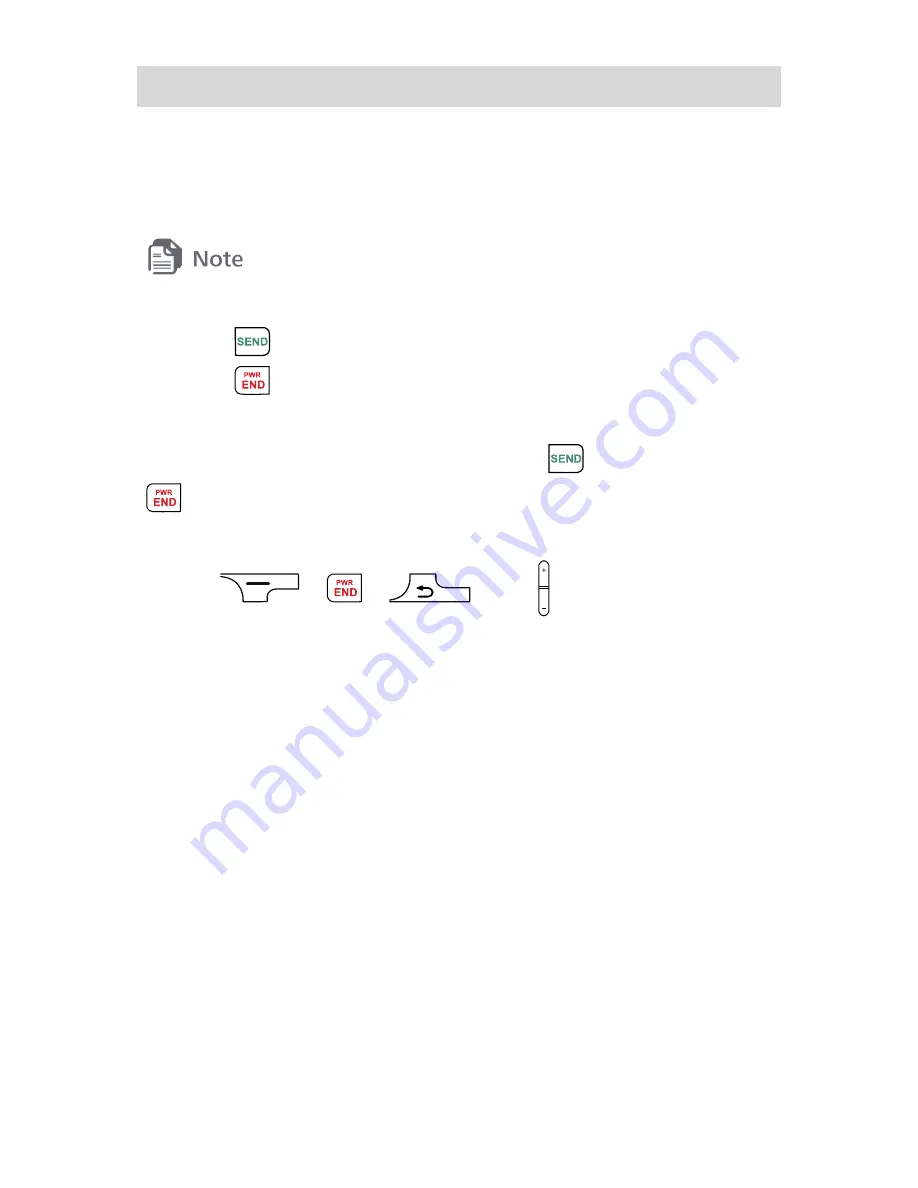
8
3 Call Functions
Making a Call
1.
In standby mode, press the number keys to enter a phone
number.
You can also make a call through your call logs and contacts.
2.
Press
to dial the number.
3.
Press
to end the call or cancel the dialing.
Answering a Call
When you receive an incoming call, press
to answer it or
to reject it.
If the
Any Key
answer function is enabled, you can press any key
except
,
,
and to answer a call. To
set this function, select
Menu
>
Settings
>
Call
>
Answer
Mode
>
Any Key
.
If the
Headset Auto-Answer
function is enabled and a headset is
connected to the phone, the phone will automatically answer
incoming calls for a pre-defined period. To set this function, select
Menu
>
Settings
>
Call
>
Headset Auto-Answer
.
Speed Dialing
If the speed dialing numbers are assigned to the number keys, you
can press and hold a number key for about 3 seconds in standby
mode to speed dial the phone number. Up to 8 speed dialing
numbers can be assigned.
For more details, see the section "Contacts" to learn how to assign
speed dialing numbers to the contact numbers.
Содержание H110C
Страница 1: ......
Страница 2: ...31010PAE_01 ...