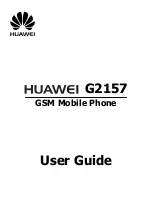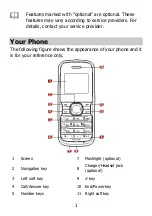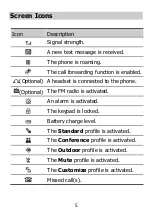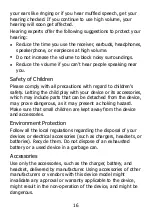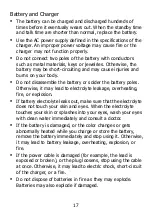3
Press…
To…
Turn on the flashlight (by pressing and holding
for about 2s or by pressing
twice
consecutively) in standby mode and turn off the
flashlight (by pressing
again) in standby
mode if the phone provides the flashlight
function.
Access
Inbox
(by pressing
) if the phone
does not provide the flashlight function.
Access
Alarm clock
(by pressing
),
Call
Records
(by pressing
), and
Browse
(by
pressing
) in standby mode.
-
Enter numbers, letters, and characters.
Enter
+
in standby mode (by pressing and hold
the
0
key for about 3s).
Call the voice mail center in standby mode (by
pressing and holding the
1
key for about 3s).
Speed-dial phone numbers in standby mode (by
pressing and holding the
2-9
keys for about 3s).
Select a submenu item labeled with the
corresponding number.
Содержание G2157
Страница 1: ...G2157 GSM Mobile Phone User Guide ...
Страница 25: ...22 Version V100R001_01 NO 6010262 ...