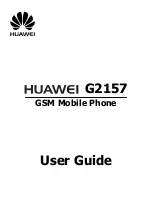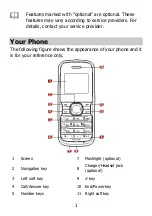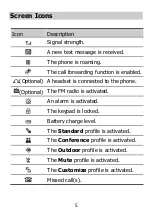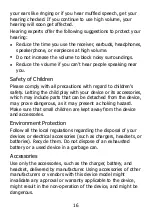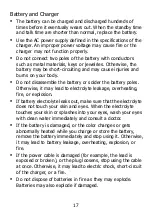10
Press
(
Delete
) once to delete the letter on the
left of the cursor. Press and hold
(
Delete
) for
about 3s to delete all the letters.
Multi-tap Input Mode
In multi-tap input mode, you can press a key labeled with the
desired letter once to enter the first letter on the key, twice to
enter the second letter on the key, and so on.
Press
consecutively to select and enter
commonly used punctuations.
Press
once to enter a space, twice to enter
0
.
Predictive Input Mode
In predictive input mode, do as follows to enter a word:
1.
Press each key only once according to the spelling sequence
of the desired word.
The phone displays the commonly used word according to
the numeric sequence of key presses.
2.
Press
to scroll to the desired word.
You can press
to switch the selected characters
between upper case and lower case.
3.
Press
to enter the word.
Содержание G2157
Страница 1: ...G2157 GSM Mobile Phone User Guide ...
Страница 25: ...22 Version V100R001_01 NO 6010262 ...