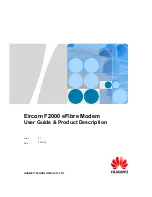Eircom F2000 eFibre Modem User
Guide & Product Description
Issue: 01 (2014-09-30)
Huawei Proprietary and Confidential
Copyright © Huawei Technologies Co., Ltd.
Page 8 of 16
No. Interfaces
and buttons
Description
10
USB interface
Which is used to connect a USB device, such as a data
card, USB storage device or a USB printer.
The maximum voltage/current output from the USB
port is 5 V/0.8 A. That is, the input voltage/current of
the USB device connected to the USB port cannot
exceed 5 V/0.8A. Otherwise, the eircom F2000 may
not work correctly.
1.3 Network Architecture
Figure 1-4
Networking diagram of the eircom F2000 eFibre Modem
Copper pair
Ethernet
USB
Wi-Fi