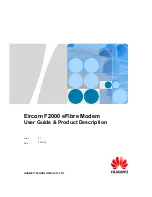Eircom F2000 eFibre Modem User
Guide & Product Description
Issue: 01 (2014-09-30)
Huawei Proprietary and Confidential
Copyright © Huawei Technologies Co., Ltd.
Page 7 of 16
1.2.2 Interfaces and Buttons
Figure 1-3
Interfaces and buttons on the eircom F2000 eFibre Modem
Table 1-2
Interfaces and buttons on the eircom F2000 eFibre Modem
No. Interfaces
and buttons
Description
1
WPS button
Which is used to enable the WPS negotiation function.
2
WLAN button
Which is used to enable or disable wireless network
function quickly.
3
On/Off button
Which is used to power on or off the eircom F2000.
4
Power interface Which is used to connect the eircom F2000 to the power
adapter.
5
Reset button
Which is used to restore the factory settings of the eircom
F2000.
6
DSL interface
Which is used to connect the eircom F2000 to the MODEM
interface on the splitter or to the telephone jack on the wall.
7
Phone
interfaces
Which are used to connect the eircom F2000 to the
telephone.
8
LAN interfaces Which are used to connect the eircom F2000 to the
Ethernet interface on the computer.
9
WAN
interfaces
Which is used to connect the eircom F2000 to the network.