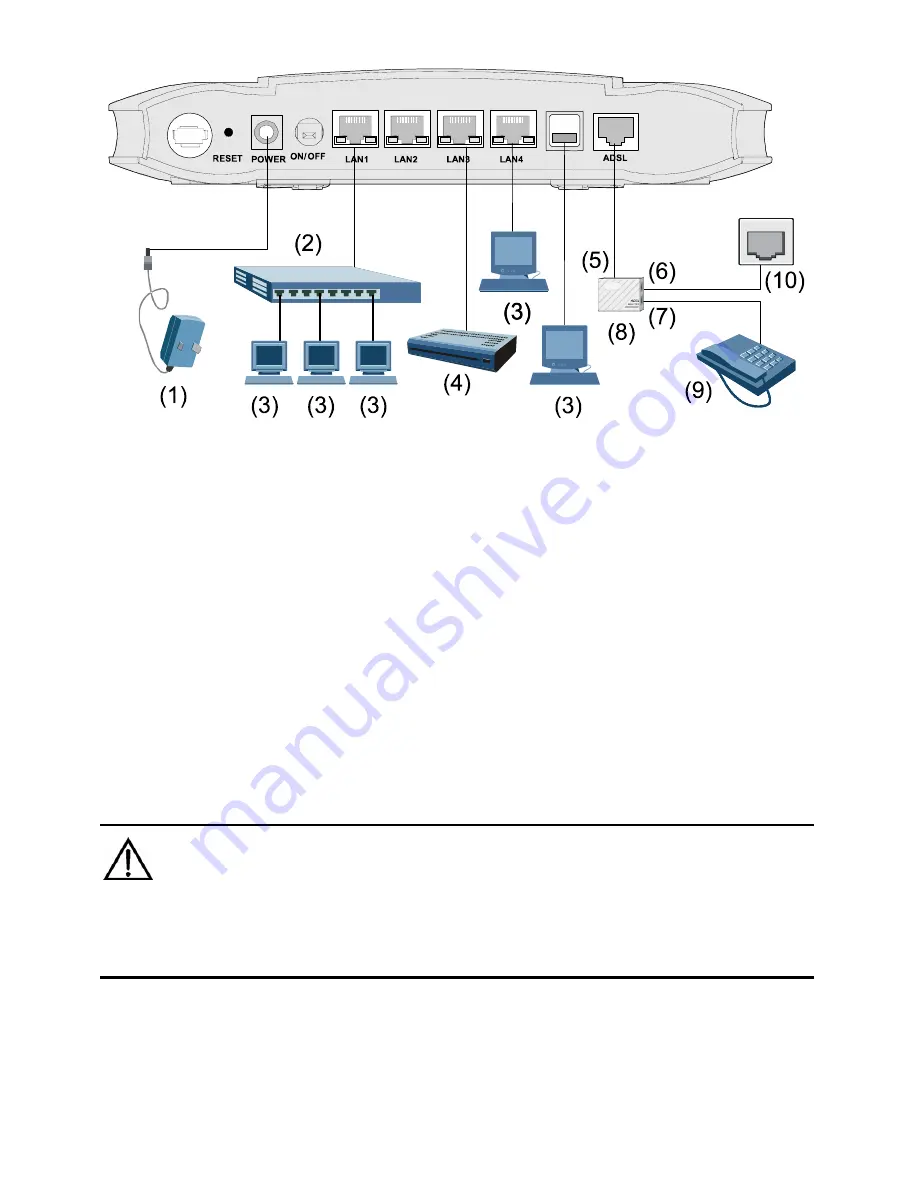
www.4GSource.net
7
USB
(1) Power adaptor
(2) Switch
(3) Computer
(4) Set-Top Box
(5) Modem port of splitter (6) Line interface
of splitter
(7) Phone interface of
splitter
(8) Splitter
(9) Phone
(10) Phone Jack
Figure 2-1 Connection of the HG520s
Connect the HG520s as follows:
Caution:
Before connecting the HG520s, power off the HG520s and your
computer.
(1) Connect the interfaces of the splitter with the corresponding
equipment by using the telephone line.
Содержание EchoLife HG520s
Страница 1: ...www 4GSource net EchoLife HG520s Home Gateway User Manual HUAWEI TECHNOLOGIES CO LTD ...
Страница 34: ...www 4GSource net 26 Figure 3 8 Configuring the wireless MAC address filter ...
Страница 38: ...www 4GSource net 30 Figure 4 3 Configuring the Filter All activated rules will be listed in Filter Listing ...
Страница 40: ...www 4GSource net 32 Figure 4 4 Configuring the QoS ...
















































