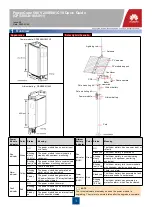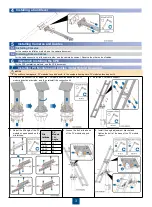10
PV input cables can only be used in scenarios with solar energy.
PV input cables and battery cables are finished cables. You only need to strip the cables and then insert them into the cable terminals.
AC input cables need to be prepared onsite. Multi-core cables must be used; otherwise, waterproof connectors may be exposed to water
leakage.
Before assembling cables with waterproof connectors, ensure that the connections between the cables and terminals are secure and reliable.
Negative (blue)
Positive (red)
PE (green)
N/L2 (blue)
Battery cable terminal
AC input, PV input cable terminal
L/L1 (brown)
Preparing Cable Terminals
12.3
NOTE
6. (Optional) Install the door status sensor.
Dome camera alarm
cable
10.Push down the
sunshade until the
spring fastener is
stuck gently.
8. (Optional) Connect cables to other devices.
9. Close the maintenance compartment door.
NOTE
Before closing the maintenance compartment
door, check that cables are properly installed.
After closing the door, press the left side of the
maintenance compartment door by hand and
tighten the screws.
Cable Type
Core Cross-
Sectional Area
Cable Outer
Diameter
Battery cable (2-core)
3.3
–6 mm
2
9.0
–14.5 mm
PV input cable (2-core)
1.5
–4 mm
2
AC input cable (3-core)
1.5
–4 mm
2
Network
device
Smart device
7. (Optional) Install the door status sensor cable and dome camera
alarm linkage cable.