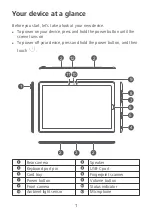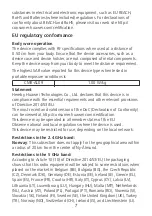For more information
If you encounter any problems while using your device, you can obtain
help from the following resources:
l
Visit http://consumer.huawei.com/en to view device information,
frequently asked questions and other information.
l
Visit http://consumer.huawei.com/en/support for the most up-to-date
contact information for your country or region.
Go to Settings and touch System > About tablet > Legal to view legal
information for your product.
Go to Settings and touch System > About tablet > Legal > Safety
information to view safety information for your product.
Go to Settings and touch System > About tablet > Authentication
info to view regulatory information for your product.
Go to Settings and touch System > Certification logos to view more
information on certification logos for your product.
All pictures and illustrations in this guide, including but not limited
to the product color, size, and display content, are for your
reference only. The actual product may vary. Nothing in this guide
constitutes a warranty of any kind, express or implied.
4
Содержание CMR-AL09
Страница 1: ...Quick Start Guide xxxxxx_01 ...
Страница 3: ...l Press and hold the power button to force your device to restart 2 ...
Страница 13: ...Model CMR AL09 ...