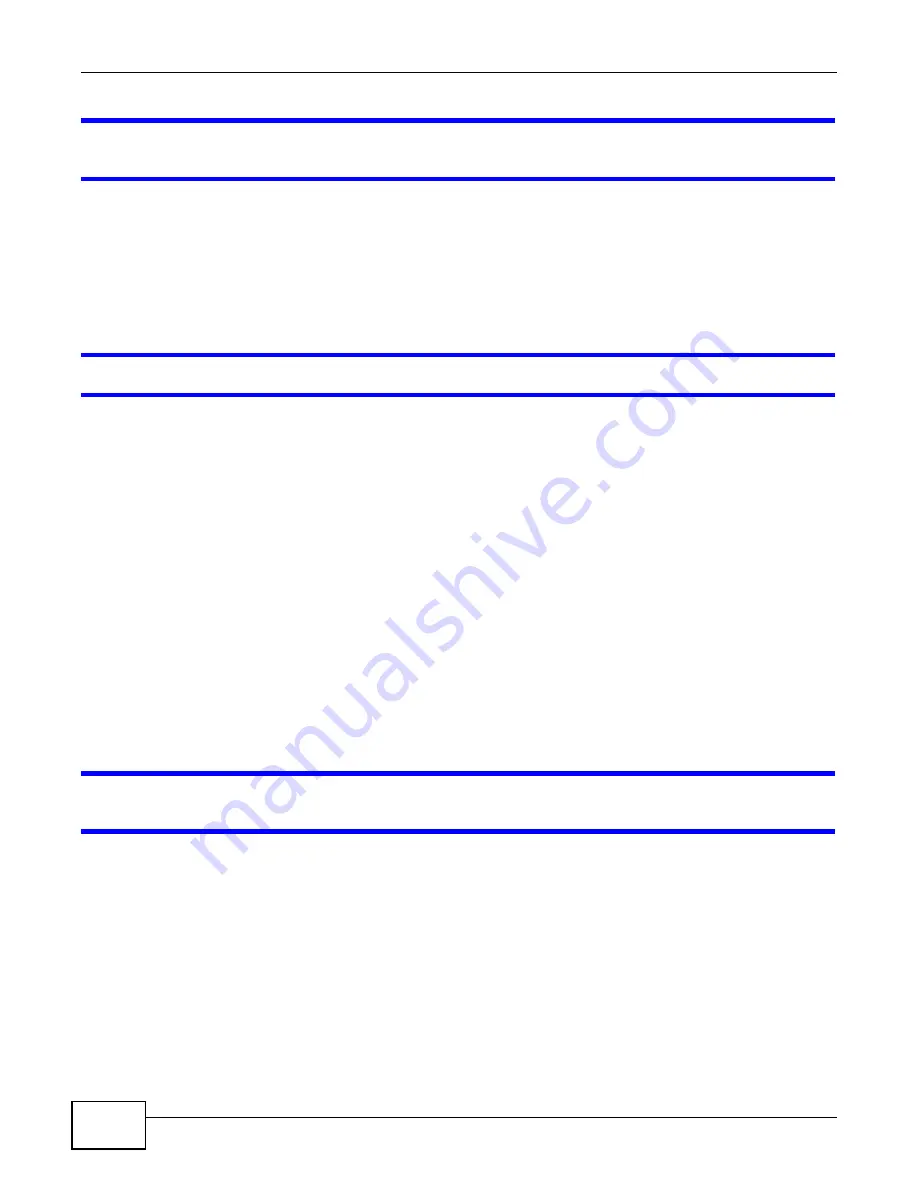
Chapter 26 Troubleshooting
B222s User’s Guide
176
I cannot access the Internet anymore. I had access to the Internet (with the LTE Device), but
my Internet connection is not available anymore.
1
Check the hardware connections, and make sure the LEDs are behaving as expected. See the Quick
Start Guide and
Section 1.6 on page 18
.
2
Turn the LTE Device off and on.
3
If the problem continues, contact your ISP.
The Internet connection is slow or intermittent.
1
There might be a lot of traffic on the network. Look at the LEDs, and check
Section 1.6 on page 18
.
If the LTE Device is sending or receiving a lot of information, try closing some programs that use
the Internet, especially peer-to-peer applications.
2
Turn the LTE Device off and on.
3
If the problem continues, contact the network administrator or vendor, or try one of the advanced
suggestions.
Advanced Suggestions
• Check the settings for QoS. If it is disabled, you might consider activating it. If it is enabled, you
might consider raising or lowering the priority for some applications.
26.5 Wireless Internet Access
What factors may cause intermittent or unstabled wireless connection? How can I solve this
problem?
The following factors may cause interference:
• Obstacles: walls, ceilings, furniture, and so on.
• Building Materials: metal doors, aluminum studs.
• Electrical devices: microwaves, monitors, electric motors, cordless phones, and other wireless
devices.
To optimize the speed and quality of your wireless connection, you can:
• Move your wireless device closer to the AP if the signal strength is low.
Содержание B222s
Страница 4: ...Contents Overview B222s User s Guide 4 ...
Страница 12: ...Table of Contents B222s User s Guide 12 ...
Страница 13: ...13 PART I User s Guide ...
Страница 14: ...14 ...
Страница 28: ...28 ...
Страница 78: ...Chapter 7 Routing B222s User s Guide 78 ...
Страница 82: ...Chapter 8 DNS Route B222s User s Guide 82 ...
Страница 102: ...Chapter 10 Network Address Translation NAT B222s User s Guide 102 ...
Страница 114: ...Chapter 12 Firewall B222s User s Guide 114 ...
Страница 120: ...Chapter 14 Parental Control B222s User s Guide 120 ...
Страница 125: ...Chapter 15 VoIP B222s User s Guide 125 ...
Страница 144: ...Chapter 15 VoIP B222s User s Guide 144 ...
Страница 154: ...Chapter 17 Traffic Status B222s User s Guide 154 ...
Страница 156: ...Chapter 18 User Account B222s User s Guide 156 ...
Страница 170: ...Chapter 24 Backup Restore B222s User s Guide 170 ...
Страница 172: ...Chapter 25 Diagnostic B222s User s Guide 172 ...
Страница 218: ...Appendix B Setting Up Your Computer s IP Address B222s User s Guide 218 ...
Страница 228: ...Appendix C Pop up Windows JavaScript and Java Permissions B222s User s Guide 228 ...
Страница 252: ...Appendix E Common Services B222s User s Guide 252 ...






























