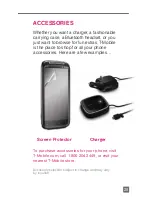17
MESSAgiNg SEtup
Set up Gmail™
1. From any Home screen,
tap the
All apps
icon.
2. Tap
Gmail
.
3. Tap
Next
.
4. Tap
Create
or
Sign in
.
5. Follow the on-screen instructions.
Set up Internet email
1. From any Home screen,
tap the
icon.
Note:
If you have already set up an email account,
tap
Menu
>
Accounts list
>
New account
.
2. Tap the desired email provider.
3. At the
Email address
field,
enter your email address.
4. Tap the
Password
field and
enter your password.
5. Tap
Next
.
6. Enter a name for your
account (optional).
7. Enter the name you want displayed
on outgoing messages.
8. Tap
Finish setup
.
Содержание Sensation 4G T-Mobile
Страница 1: ......
Страница 38: ...TM1784_0512 ...