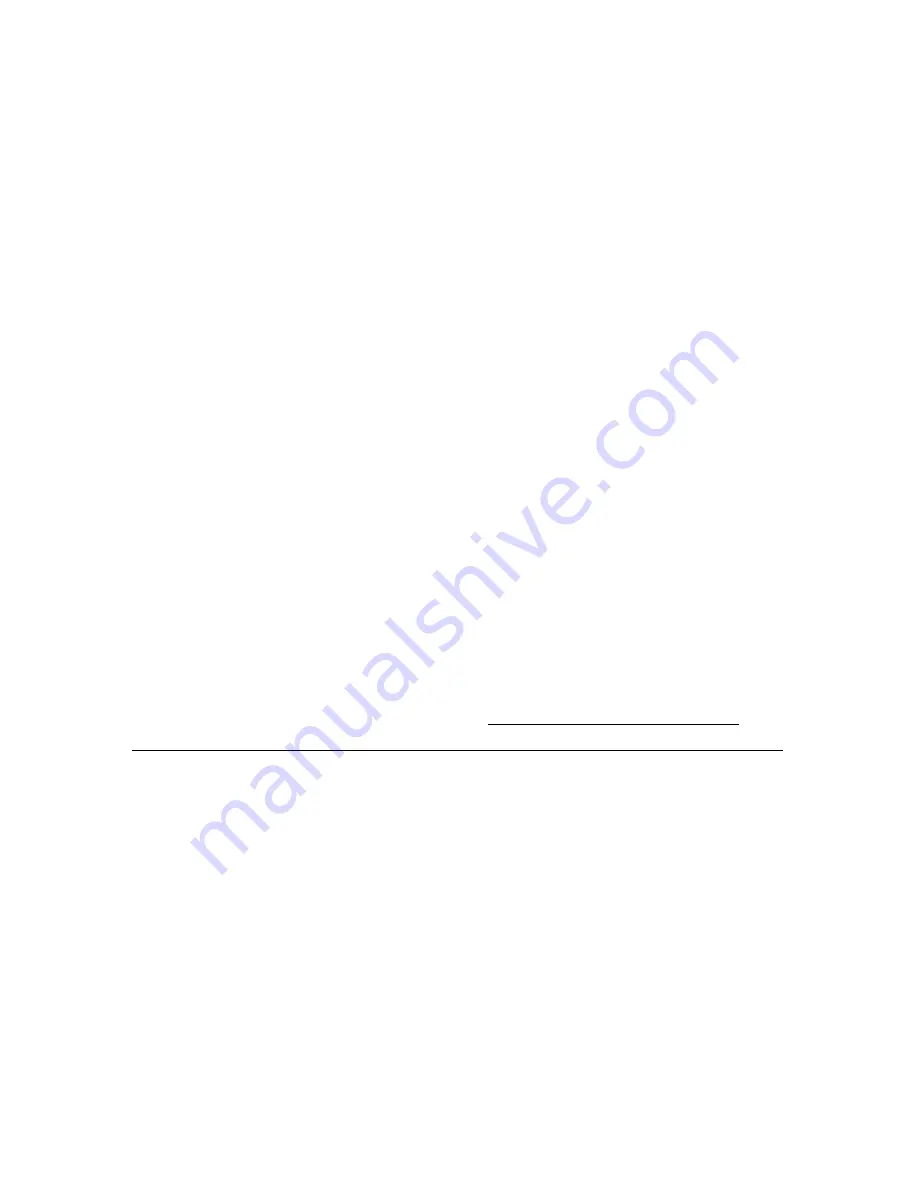
136 Experiencing Multimedia
Play media
To play media on your phone
Use the library to find and play songs, videos, and playlists that are stored
on your phone or storage card.
1.
If you are not on the Library screen, click
Menu
>
Library
.
2.
If necessary, on the Library screen, click
Menu
>
Library
, and then
select the library that you want to use.
3.
In most cases, Windows Media Player Mobile automatically updates
the library. However, you can manually update the library to ensure
that it contains new files that you recently copied to your phone or
storage card. Click
Menu > Update Library
to manually update the
library list.
4.
Select a category (for example,
My Music
or
My Playlists
), select the
item that you want to play (such as a song, album, or artist name), and
then click
Play
.
Note
To play a file that is stored on your phone but is not in a library, on the Library
screen, click
Menu
>
Open File
. Select the item that you want to play (such
as a file or a folder), and click
Play
.
Troubleshooting
For more information, see the Troubleshooting Windows Media Player
Mobile page at the Microsoft Web site (http://www.microsoft.com/
windows/windowsmedia/player/windowsmobile/troubleshooting.aspx).
Содержание S710 - Smartphone - GSM
Страница 1: ...www htc com Smart Phone User Manual...
Страница 14: ...14...
Страница 16: ...16 Getting Started 1 1 Getting to Know Your Phone and Its Accessories 1 3 4 5 6 7 8 9 11 14 2 13 10 15 12...
Страница 18: ...18 Getting Started 16 17 18 19 20 21 22 23 24 25 26 28 27...
Страница 36: ...36 Getting Started...
Страница 46: ...46 Using Phone Features...
Страница 124: ...124 Getting Connected...
Страница 146: ...146 Experiencing Multimedia...
Страница 147: ...Chapter 10 Using Other Applications 10 1 Office Mobile 10 2 Adobe Reader LE 10 3 Speed Dial 10 4 Voice Speed Dial...
Страница 154: ...154 Using Other Applications...
Страница 155: ...Appendix A 1 Regulatory Notices A 2 Specifications...
Страница 164: ...Appendix 157...
Страница 165: ...Index...
Страница 172: ......






























