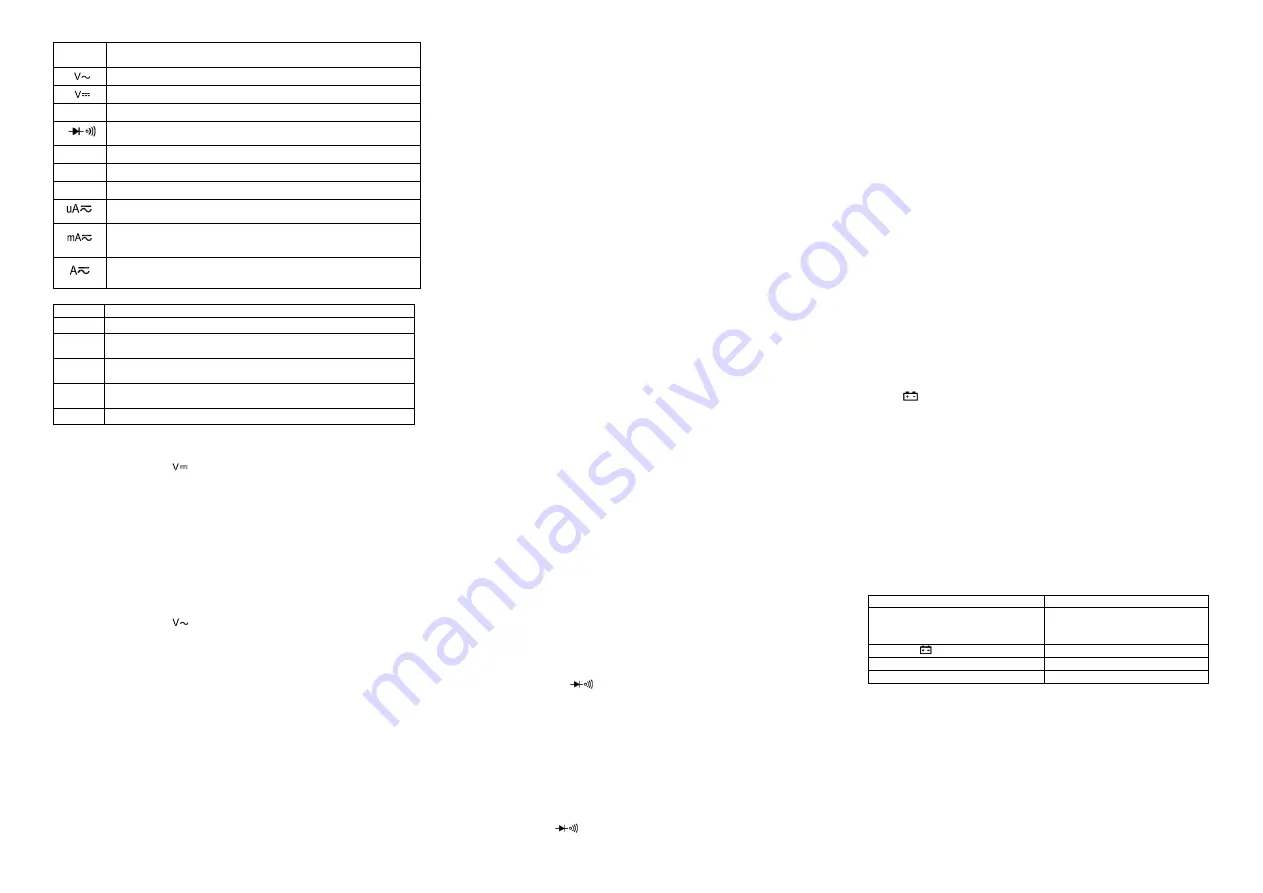
Switch
position
Function
AC voltage measurement
DC voltage measurement
Ω
Resistance measurement
Diode/continuity measurement. Press SELECT key (yellow) to choose
diode or continuity range.
hFE
Triode magnification measurement
℃/℉
Temperature measurement, press SELECT key (yellow) to choose ℃ or ℉.
NCV
Non-contact voltage detect
DC current measurement (from 0uA to 2000uA). Press SELECT key
(yellow) to switch to AC current measurement (from 0uA to 2000uA).
DC current measurement (from 0mA to 200mA). Press SELECT key
(yellow) to switch to AC current measurement (from 0mA to 200mA).
DC current measurement (from 0A to 20A). Press SELECT key (yellow) to
switch to AC current measurement (from 0A to 20A).
⑤
. Input terminal:
Terminal
Description
A
Input terminal for AC and DC current from 0 to 20A ( max for10 seconds)
uA/mA
Input terminal for AC and DC current from 0uA to 200mA (less than
200mA can last 18 hours)
COM
Common terminal for all measurements, and temperature negative (-)
terminal
V Ω
Input terminal for voltage, resistance, diode, and continuity, and
temperature positive (+) terminal
hFE
Input terminal for triode measurement.
⑥
. Holster and battery door.
4.2 DCV measurement
4.2.1 Insert the black test lead into “COM” terminal, and the red one into “V/Ω” terminal.
4.2.2 Set the rotary switch to “
” range.
4.2.3 Auto range is the original states, it will display “AUTO” symbol. Press “RANGE” key
to change to manual range mode, and 200mV, 2V, 20V, 200V, 1000V ranges are selectable;
4.2.4 Connect test leads to the test point; LCD will display polarity and voltage of the test
point connected by the red test lead.
Note:
1. Under manual range mode, if LCD displays “OL”, it means over range, you should select
the higher range.
2. Do not input a voltage over DC 1000V. It may cause damage to the circuit of meter.
3. Be careful while measuring a high voltage circuit. DO NOT touch the high voltage circuit.
4. The buzzer will beep to Alert user, when the measuring voltage is over DC1000V.
4.3 ACV measurement
4.3.1 Insert the black test lead into “COM” terminal, and the red one into “V/Ω” terminal.
4.3.2 Set the rotary switch to “
” range.
4.3.3 Auto range is the original states, it will display “AUTO” symbol. Press “RANGE” key
to change to manual range mode, and 2V, 20V, 200V, 750V ranges are selectable;
4.3.4 Connect test leads to the test point; LCD will display voltage of the two test points.
Note:
1. Under manual range mode, if LCD displays “OL”, it means over range, user should select
the higher range.
2. Do not input a voltage over AC 750V. It may cause damage to the circuit of the meter.
3. Be careful while measuring a high voltage circuit. DO NOT touch the high voltage circuit.
4. The buzzer will beep to Alert the user, when the measuring voltage is over AC750V.
4.4 DCA measurement
4.4.1 Insert the black test lead into “COM” terminal and the red one into “uAmA” terminal
(Max. 200mA) or into “20A” terminal (Max.20A);
4.4.2 Set the rotary switch to a proper current range, and then connect the test leads to the
circuit. LCD will display polarity and current of the test point connected by the red test lead.
Note:
1. Firstly users should select the highest range, if users not sure about the range of current
under test, and then select the proper range based on displaying value.
2. If the LCD displays “OL”, it means the current is over range. Now you need to select a
higher range.
3. Maximum input current is 200mA or 20A (subject to where the red test lead is insert).
Current higher than that will damage the fuse, and may cause damage to the circuit of meter.
4.
If input current over 10A, and the built-in buzzer will alarm.
4.5 ACA measurement
4.5.1 Insert the black test lead into “COM” terminal and the red one into “uA.mA” terminal
(Max. 200mA) or into “A” terminal (Max.20A);
4.5.2 Set the rotary switch to a proper current range, press SELECT (yellow) key to select the
AC mode, and then connect the test leads to the circuit. LCD will display current value.
Note:
1. Firstly users should select the highest range, if users not sure about the range of current
under test, and then select the proper range based on displaying value.
2. If the LCD displays “OL”, it means the current is over range. Now you need to select a
higher range.
3. Maximum input current is 200mA or 20A (subject to where the red test lead insert into).
Current higher than that will damage the fuse, and may cause damage to the circuit of meter.
4.
If input current over 10A, and the built-in buzzer will alarm.
4.6 Resistance measurement
4.6.1 Insert the black lest lead into “COM” terminal and the red one into “V/Ω” terminal.
4.6.2 Set the rotary switch to Ω range.
4.6.3 Auto range is the original states. Press “RANGE” key can choose manual range.
Note:
1. Please select the highest range, if the value of resistance is unknown, and then select the
proper range based on displayed value.
2. The LCD displays “OL” when the resistance is over the selected range. The knob should be
adjusted to a highest range. When measuring value is over 1MΩ, the reading will take a few
seconds to be stable. This is normal for high resistance measurement.
3. When input terminal is in open circuit, LCD will display “OL”.
4. Before measuring in line resistor, make sure that the power is off and all capacitors are
discharged completely.
5. When there is big error, it may be affected by other online component or there is voltage on
the resistor.
6. Do not apply any voltage at resistance range.
4.7 Non-contact voltage detector
This function could be affected by different external interference sources, and then the alarm
is activated by wrong signal. The measurement result is for reference only.
Turn the rotary function switch to “NCV” position. When the testing circuit is placed above
the meter, the meter displays the strength of signal, and the buzzer alarms with “beep beep”.
Note:
1) Even if there is no voltage indication, there may be voltage on the circuit. Do not rely on
NCV detector as the only way to detect voltage.
2) Voltage detecting may be affected by power socket design, type of insulation and its
thickness and other factors.
3) Interference sources in the external environment, such as flashing light, motor, would cause
wrong signal to activate alarm function.
4.8 Transistor hFE measurement
4.8.1 Set the rotary switch to hFE range;
4.8.2 Define the transistor is NPN or PNP type, then insert the emitter, base and collector
separately into the relative hole, the value will be displayed on LCD.
4.9 Diode and Continuity test:
4.9.1 Insert the black test lead into “COM” terminal and the red one into “V/Ω” terminal (the
polarity of red lead is “+”)
4.9.2 Set the rotary switch to
range, the original state is diode measurement mode;
4.9.3 Forward measurement: connect red test lead to the positive polarity and the black test
lead to the cathode polarity of the diode. LCD will display the approx. value of forward
voltage drop.
4.9.4 Backward measurement: connect red test lead to the cathode polarity and the black test
lead to positive polarity of the diode. LCD will display “OL”.
4.9.5 The complete diode testing includes forward and backward measurement, if the result
doesn’t meet the descriptions above; it means the diode is broken.
4.9.6 Press SELECT (yellow) key to select the continuity measurement mode.
4.9.7 Connect test leads to two points of tested circuit, if the resistance is less than (50±10) Ω,
the buzzer sounds.
Note:
1. Don’t input voltage at “
” range.
2. When test circuits, make sure the power is off and all capacitors are discharged. Any
negative potential or AC signal will make the buzzer sounds.
4.10 Temperature measurement
4.10.1 Set the rotary switch to “
℃
/
℉
” range.
4.10.2 Press SELECT (yellow) key to select
℃
or
℉
mode. Insert the cold end (free end)
of thermocouple in “VΩ” and “COM” terminal, and put the working end (temperature
measuring end) of thermocouple on the surface or inside the tested object. Then LCD will
display the temperature of tested object, and the reading is in
℃
/
℉
(when the polarity is
contrary. The reading will decrease when the temperature of the tested object increase).
NOTE:
1) When the input terminal is open circuit, it will display the environment temperature.
2) To ensure measure accuracy, do not replace the temperature probe unless it is necessary.
3) Do not input voltage at temperature range.
MAINTENANCE
The meter is a precise instrument. Random changes to the circuit Should be avoided.
Note:
1. DO not input voltage higher than DC 1000V or AC 750V rms.
2. DO Not apply voltage in current, resistance, diode and continuity range.
3.Don’t make any measurements when the battery isn’t installed or the back cover isn’t fixed.
4. Before replacing battery or fuse, please remove the test leads from the measuring point and
Turn off the power.
5. Keep the meter away from water, dust and shock.
6. Do not use the meter under high temperature, high humidity, combustible, explosive and
strong magnetic environments.
7. Clean the Case with a damp cloth and mild detergent only. Do not use abrasives and
alcohol to clean the meter.
8. To avoid leakage damage, please take out the battery, if the meter will not be used for a
long time.
9. When “
” symbol is displayed, you should replace the battery according to the
following steps:
9-1. Follow picture 2, and remove the holster at first.
9-2.Unscew the screw on the battery door and remove the cover;
9-3. Replace the old battery with a new one. (For long life, it's better to use alkaline battery.)
9-4. Replace the battery door and tighten the screw.
9-5 Follow the picture to put on the holster.
10. Fuse change: When replacing fuse, please use fuse with same type and specification.
10-1. Follow picture 2, and remove the holster at first ; .Unscew the screw on the battery door
and remove the cover;
10-2. Replace the Fuse with a new one.
10-3. Replace the battery door and tighten the screw, fix the Holster.
TROUBLE SHOOTING
If the meter does not work properly, please check the meter as following steps:
(If the problems still Persists, please contact the repairing center or the local dealer.)
Fault
Solution
No reading on LCD
Turn on the power
Replace battery
Release the HOLD key
signal appears
Replace battery
No current or temperature input
Replace fuse
Big error Value
Replace battery
The specifications are subject to changes without prior notice.
The content of this manual is regarded as correct. If users find out any mistakes or
omissions, please kindly contact the manufacturer.
The manufacturer will not be responsible for accidents and damage caused by improper
operations.
The functions described in this User Manual shall not be considered as the reason for
any special usages.
EN_86_V0.1


