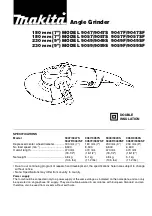HTC 650 E Classic
Machine description
3.0
11
Figure 3-3. Control panel
1.
EM-STOP
- Emergency stop switch: In an emergency, press the switch to cut
the power to the machine.
2.
SPEED
- Rotation speed: Regulates the rotational speed of the machine's
grinding discs.
3.
ON/OFF
- Start/stop the machine's functions: Turn the knob to "ON", to
activate the machine's functions and to prepare for starting. Turn the knob to
"OFF", to switch off the machine's functions.
4.
REW/FWD
- Start/stop the grinding discs' rotation and direction of rotation.
Turn the knob to "0", to stop the rotation.
5.
RESET -
Resetting the electronics: If the machine experiences an error, it can
be reset by pressing and holding the button in for two seconds. Any error code
is shown on the frequency converter's display inside the electrical cabinet, see
Electronic error codes, page
6.
DUTY
- Standby indicator: Indicates that the machine's functions have been
activated. Lights when the ON/OFF knob is turned to "ON".