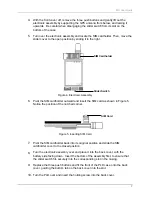PLD User Guide
16
4.
With the front cover off, remove the three push buttons and gently lift out the
electronic assembly by supporting the GPS antenna from below, and raising it
upwards. Be careful when disengaging the slider switch from its slot on the
bottom of the case.
5.
Turn over the electronic assembly and locate the battery.
Figure 15. Electronic Assembly
6.
Gently slide the battery towards the spring-loaded contacts, and lift the battery out
from the bottom.
7.
Insert the contact side of the replacement battery first, pressing towards the
spring-loaded contacts. Then press in the bottom of the battery, making sure that
the battery contacts are lined up with the contacts on the holder.
8.
Turn the electronic assembly over and place it into the back cover, with the
battery side facing down. Insert the bottom of the assembly first, to ensure that
the slider switch fits securely into the corresponding slot in the casing.
9.
Replace the three push buttons and fit the front of the PLD case onto the back
cover, guiding the bottom tab on the back cover into the slot.
10.
Turn the PLD over and insert the holding screw into the back cover.
Lithium Battery
Slider Switch
Battery Contacts
Содержание PLD
Страница 19: ...PLD User Guide 19 ...
Страница 20: ...PLD User Guide 20 ...