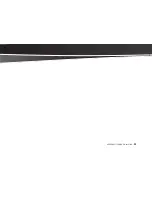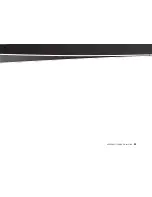HSR-BENELLI SERIES-S Manual | EN -
3
2.9 Dashboard
Velocity indicator: Can be changed from KM/H to MPH and back to KM/H by pressing the blue mode button and
turning on the ignition with the lanyard for 10 seconds.
Hour meter: Shows within the first 10 minutes of the operation “Minutes and Seconds” and then changes to
“Hours and Minutes”
Defect indicator
Oil pressure indicator
Low fuel indicator
Hour meter
Mapping mode
Owner’s Card status
Velocity (KM/H M/H)
RPM indicator
Содержание S-series
Страница 1: ......
Страница 2: ......
Страница 3: ...USER MANUAL SERIES S ...
Страница 10: ...HSR BENELLI Series S Manual EN 10 ...
Страница 12: ...HSR BENELLI Series S Manual EN 12 ...
Страница 26: ...HSR BENELLI Series S Manual EN 26 ...
Страница 40: ...HSR BENELLI Series S Manual EN 40 Your HUDS File Click here to go to the next screen ...
Страница 41: ...41 EN HSR BENELLI Series S Manual ECU Code ...
Страница 46: ...HSR BENELLI Series S Manual EN 46 ...
Страница 90: ...HSR BENELLI Series S Manual EN 90 ...
Страница 98: ...HSR BENELLI Series S Manual EN 98 ...
Страница 99: ...99 EN HSR BENELLI Series S Manual 6 Faults and repair measures 6 1 Fuses 100 6 2 Environmental protection 101 ...
Страница 102: ...HSR BENELLI Series S Manual EN 102 ...
Страница 103: ...103 EN HSR BENELLI Series S Manual 7 Appendix 7 1 Technical data 104 7 2 Manufacturer 105 ...
Страница 106: ......
Страница 107: ......
Страница 108: ...HSR BENELLI GmbH Co KG Wiener Straße 71 3380 Pöchlarn Austria ...