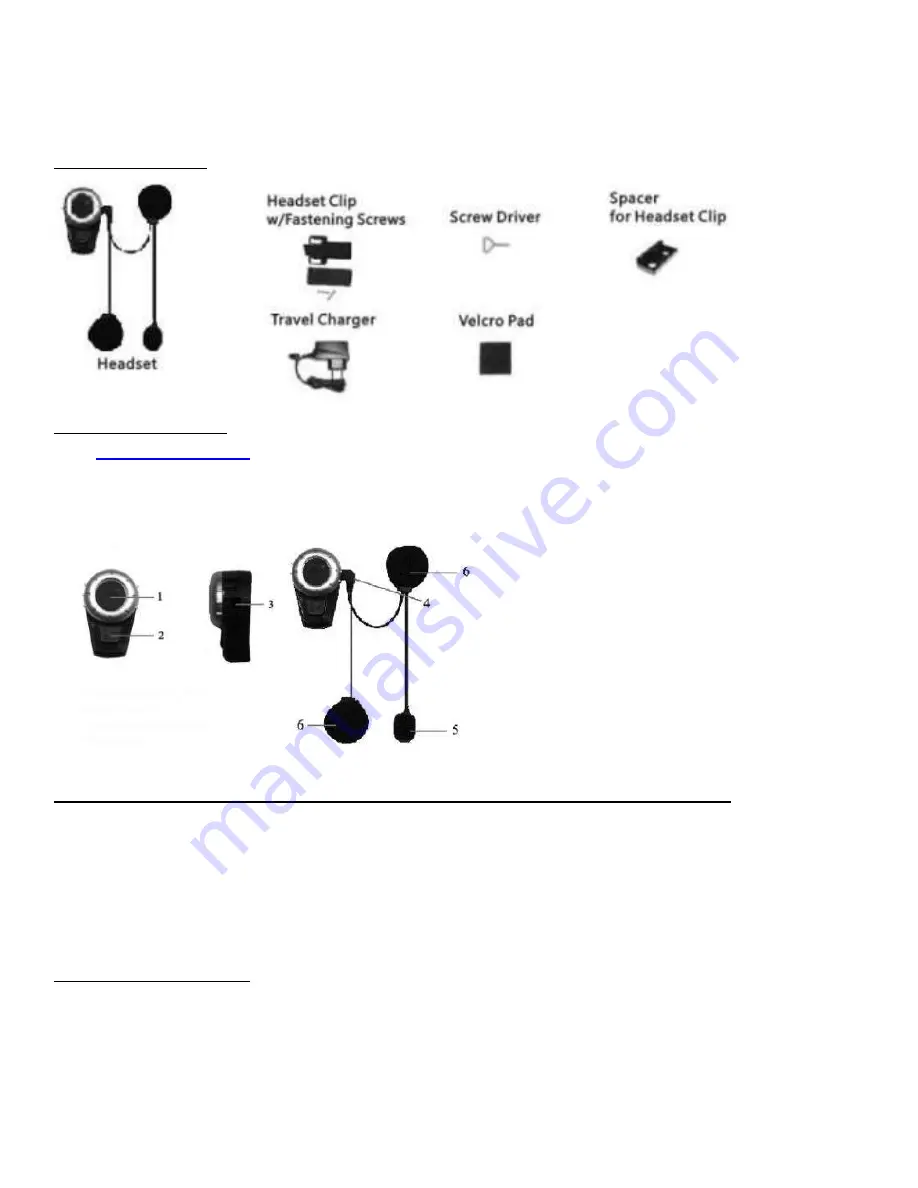
NavGear Universal Bluetooth Headset
NAVGearF2B/BTH-200 Manual
Package Contents
Product Description
This
Bluetooth Helmet
Headset was designed for riders who wish to have clear and reliable
wireless communications while wearing their helmets. This headset is compatible with
Bluetooth enabled cellular phones, GPS, mp3, and it’s suited for many helmet styles used by
motorcyclists, skiers, and others.
1. Multi-function Button
(MFB)
2. Power button
3. Charger Socket
4. Headset Plug
5. Microphone
6. Ear Speaker
Installing the Clip Mount: Using the Headset Clip Mount with Fastening Clamp
1. Using the provided screw driver, loosen the clips' screws enough to allow the clip to slide onto
either side of the helmets' shell.
2. Make sure you put the clip under the helmet's padding.
3. Adjust the clip until you find the best location for your helmet.
4. Tighten the screws to hold the clip firmly in place.
Mounting the Headset
1. Take the Headset and slide it down into the slots in the Headset’s clip mount. Make sure that
it's perfectly fitted, and locked into place.





