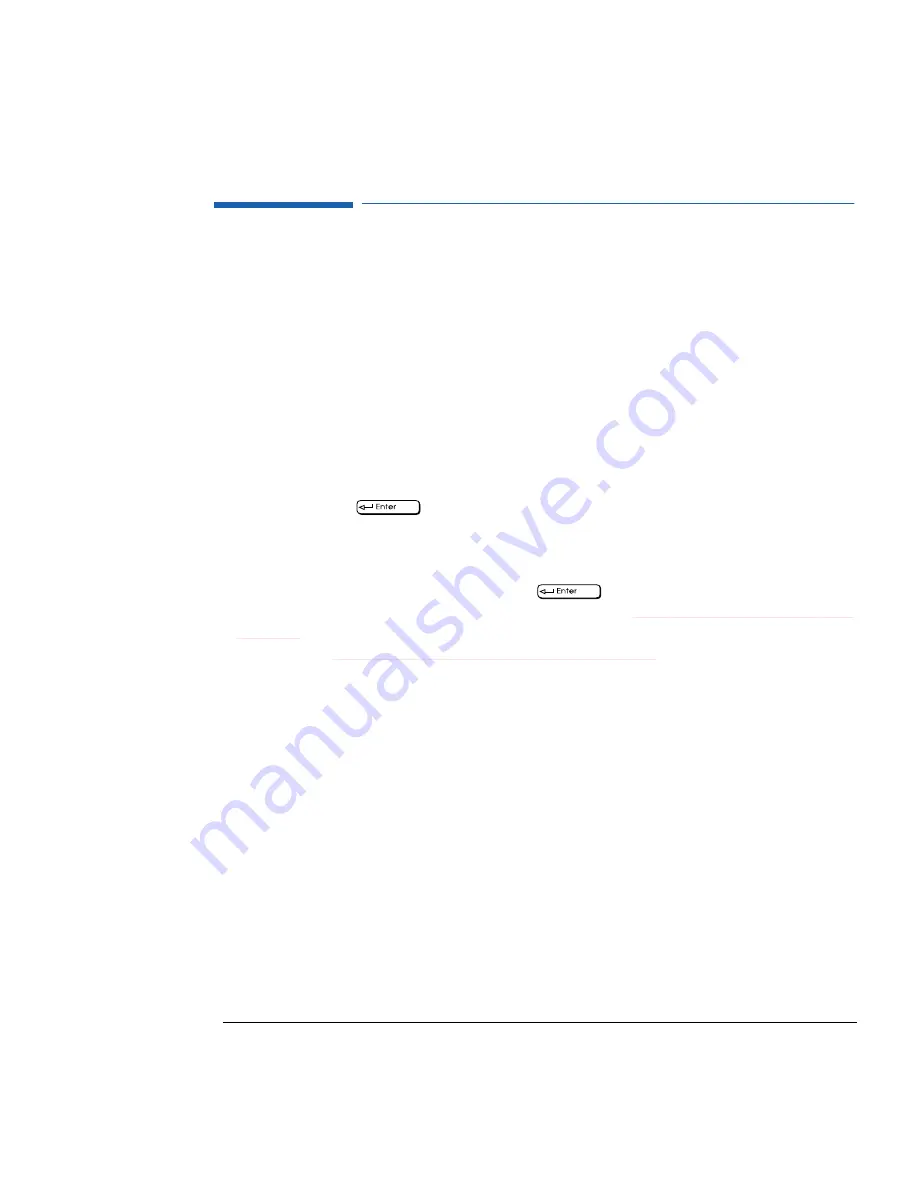
English
59
4 Installing Other Network Drivers
NDIS 2.01 Driver for Artisoft LANtastic 6.0
NDIS 2.01 Driver for Artisoft LANtastic 6.0
Artisoft LANtastic 6.0 uses the NDIS 2.01 specification. To install the NDIS 2.01
driver in LANtastic versions earlier than 6.0, please contact your Artisoft
representative. The NDIS 2.01 driver itself is provided in the
NDIS\DOS
directory.
Installation Procedure
To install a driver for LANtastic 6.0, start from the DOS system prompt. Follow the
steps listed below:
1
Insert Disk 1 of LANtastic 6.0 into your flexible disk drive (for example, A). At the
DOS prompt type:
A:\install
This starts the LANtastic installation process.
2
Artisoft's installation program will then search for Microsoft Windows on your
system. If Windows is not found, press
at the message to run the install
program under DOS and go to the steps given under
See “Installation for DOS” on
page 60.
Otherwise, if Windows is found, Windows will be started. Go to the steps
given under
See “Installation for Windows” on page 61.
Содержание Vectra VL6 7
Страница 1: ...Network Administrator Guide Online Guide Rev 5 0 Date 8 97 ...
Страница 9: ...1 Setting Up the Network Connection ...
Страница 19: ...2 Installing Novell NetWare Drivers ...
Страница 42: ...2 Installing Novell NetWare Drivers NET CFG Options for Novell NetWare 42 English ...
Страница 43: ...3 Installing Microsoft Network Drivers ...
Страница 56: ...3 Installing Microsoft Network Drivers NDIS 2 01 and 3 1 for Windows 95 56 English ...
Страница 57: ...4 Installing Other Network Drivers ...
Страница 76: ...4 Installing Other Network Drivers NDIS 2 01 Driver with Other Networking Products 76 English ...
Страница 77: ...5 Configuring for Remote Boot ...
Страница 95: ...6 Driver Options Software Keywords ...
Страница 102: ...6 Driver Options Software Keywords Operating System Keywords 102 English ...






























