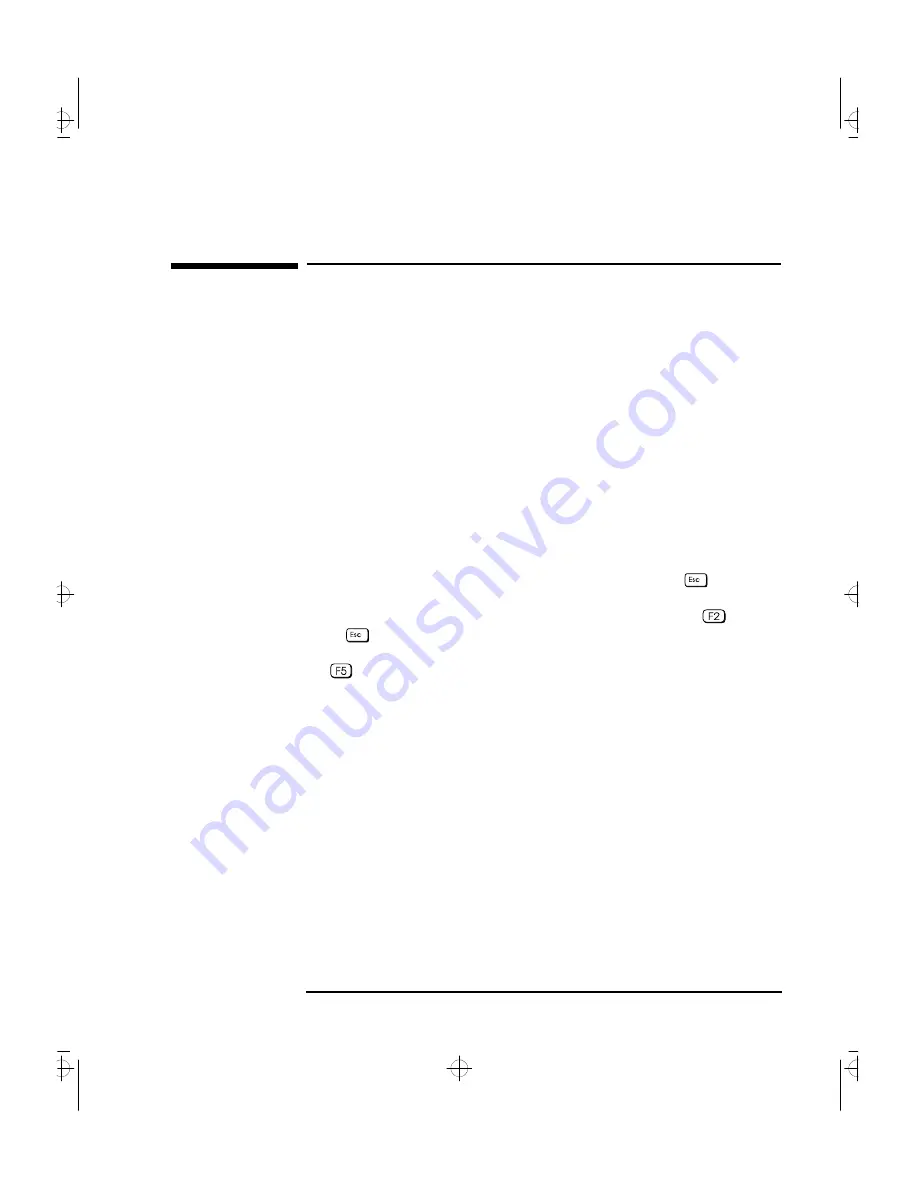
English
55
3 Troubleshooting Your PC
The HP Summary Screen and Setup Program
The HP Summary Screen and
Setup
Program
This section introduces the HP Summary Screen and the HP
Setup
program. You can use the Summary Screen and the
Setup
program to
configure your PC and solve configuration problems with your PC.
HP Summary Screen
Check your PC’s configuration when you first use the PC and each time
after you install, remove, or upgrade accessories. To check the
configuration:
1
Turn on the display and then the PC. If the PC is already turned on,
save your data and exit all programs, then restart the PC. Consult
your operating system documentation for any special instructions
concerning turning off and then restarting your PC.
2
While the
Vectra
logo appears on your display, press
. This will
take you to the HP Summary Screen. (To go immediately into the
Setup
program, and bypass the Summary Screen, press
instead
of
). The Summary Screen will appear for only a short time. To
retain the screen indefinitely (until you decide to leave it), press
.
naja-3.fb4 Page 55 Wednesday, May 15, 1996 1:59 PM
Содержание VECTRA VA 6/XXX
Страница 1: ...HP Vectra XA 6 xxx User s Guide naja fcc fb4 Page 1 Wednesday May 15 1996 1 47 PM ...
Страница 3: ...User s Guide title fb4 Page iii Wednesday May 15 1996 1 52 PM ...
Страница 9: ...English ix Index 71 najaus toc Page ix Wednesday May 15 1996 1 53 PM ...
Страница 10: ...x English najaus toc Page x Wednesday May 15 1996 1 53 PM ...
Страница 11: ...1 Setting Up and Using Your PC naja 1 fb4 Page 1 Wednesday May 15 1996 1 54 PM ...
Страница 69: ...4 Hewlett Packard Support and Information Services naja 4 fb4 Page 59 Wednesday May 15 1996 2 01 PM ...
Страница 83: ...Regulatory Information and Warranty bckmttr fb4 Page 73 Wednesday May 15 1996 2 04 PM ...
Страница 91: ...Part Number Printed in 50 D4544 90001 EU naja bc fb4 Page 82 Wednesday May 15 1996 2 06 PM ...






























