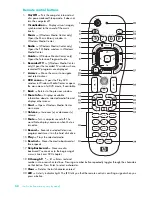Software Overview
41
To create CDs and DVDs of your music or photos using CyberLink software:
1
Tap the
Start
button, tap
All Programs
, and then tap
CyberLink DVD Suite Deluxe
.
2
Select the type of media you are using.
3
Under Select Source, navigate to your music or photos folder (wherever you store your music or photos
on your hard drive).
4
Add music or photos by selecting each file, and clicking the red
plus/add
(
+
) icon to add the file.
The file is added to the lower pane.
5
After you add at least one file to the lower pane to record on your CD or DVD, the
Burn a Disc
icon
is enabled at the top icon bar. Tap that icon when you have added all the files you want to record.
6
In the dialog that opens, choose the media settings you want, and select
Burn
.
A message appears if you have not inserted a writable disc, telling you to do so now.
7
Insert a CD or DVD.
The burning process starts.
HP TouchSmart Video
With HP TouchSmart Video, make your own videos using the built-in webcam, play the videos, and then
upload them to YouTube (not available in some countries/regions). YouTube requires an Internet
connection.
HP TouchSmart Video also allows you to play videos from your own video camera, and upload them to
YouTube or burn them onto a CD or DVD to share. You can access videos stored anywhere on your hard
drive.
HP TouchSmart Video supports the following video file formats: .mpg, .mpeg, .dvr-ms, .wmv, .asf, and .avi.
Содержание TOUCHSMART 9100
Страница 1: ...1 User Guide ...
Страница 36: ...30 User Guide Features may vary by model ...
Страница 56: ...50 User Guide Features may vary by model ...
Страница 60: ...54 User Guide Features may vary by model ...
Страница 68: ...62 User Guide Features may vary by model ...
Страница 72: ...66 User Guide Features may vary by model Y YouTube 43 ...