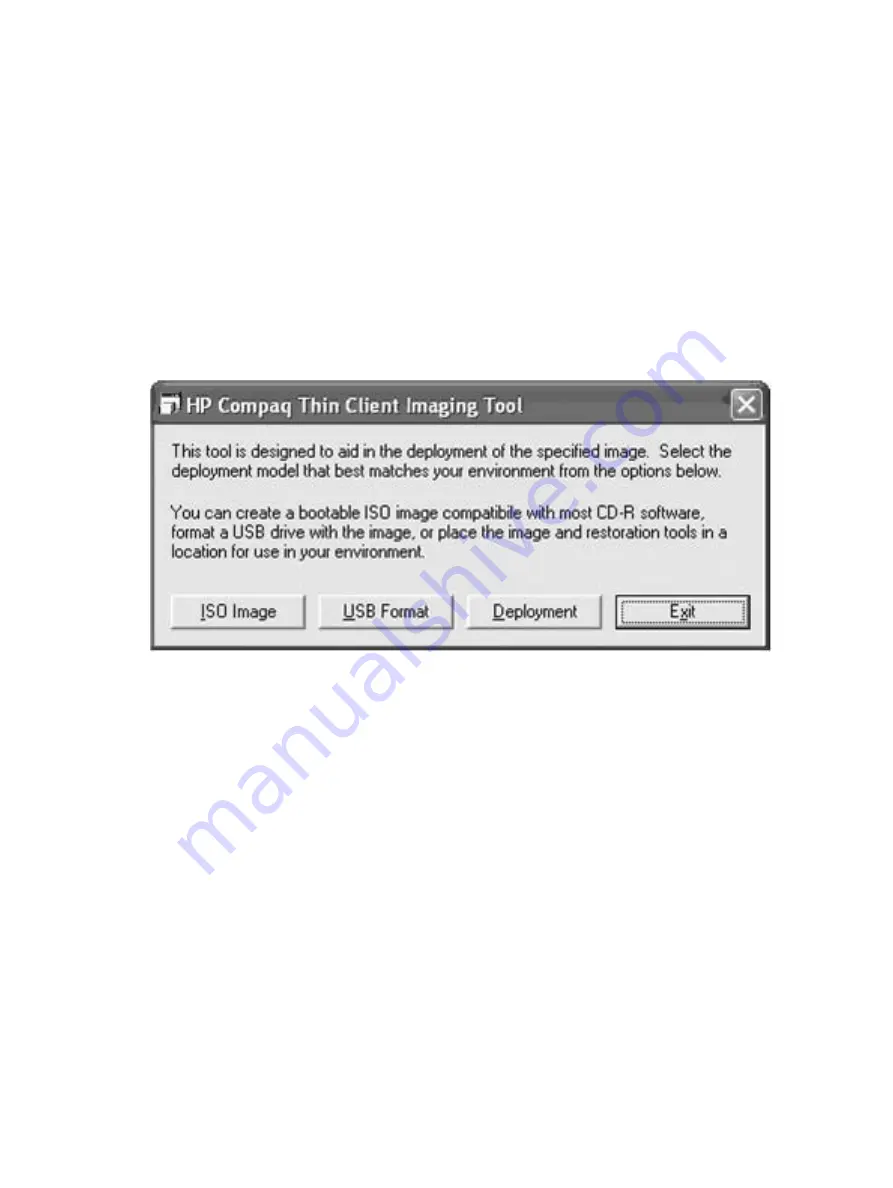
Getting Started
There are three deployment options supported by this utility. You can choose to do one or more of the
following using your personal computer:
●
Generate an ISO image to use with CD creation software to create a bootable CD for deployment
using a USB CD-ROM drive
●
Create a bootable flash image on a USB flash device (such as a drive key)
●
Unbundle the image to a directory for use in a custom deployment scenario or PXE image.
Download and run the Package-for-the-Web deliverable (an .exe file) that contains the original factory
image for the thin client. The HP Compaq Thin Client Imaging Tool (CRStart.exe) runs automatically and
will display the following dialog:
Figure
4
-
1
Imaging Tool
Choose one of the deployment options: ISO Image, USB Format, or Deployment. Each option is described
in the following paragraphs.
During the restore process, the thin client flash drive will be reformatted and all data
on it will be erased before the system image is copied to it. To prevent loss of data, be
sure that you have saved any user-created data from the flash drive.
During the first restart of the thin client following the restore process, it may take
approximately 15 minutes to unbundle the software before the Windows Desktop is
displayed.
ENWW
Getting Started 39
Содержание T5135 - Compaq Thin Client
Страница 1: ...Troubleshooting Guide HP t5135 and t5530 Thin Client ...
Страница 4: ...iv About This Book ENWW ...
Страница 10: ...4 Chapter 1 Product Description ENWW ...
Страница 18: ...12 Chapter 2 BIOS Settings F10 Utility ENWW ...
Страница 26: ...Figure 3 2 Initial Troubleshooting Part 2 20 Chapter 3 Diagnostics and Troubleshooting ENWW ...
Страница 27: ...Figure 3 3 No Power Part 1 ENWW Troubleshooting Flow Charts 21 ...
Страница 28: ...Figure 3 4 No Power Part 2 22 Chapter 3 Diagnostics and Troubleshooting ENWW ...
Страница 29: ...Figure 3 5 No Power Part 3 ENWW Troubleshooting Flow Charts 23 ...
Страница 30: ...Figure 3 6 No Video Part 1 24 Chapter 3 Diagnostics and Troubleshooting ENWW ...
Страница 31: ...Figure 3 7 No Video Part 2 ENWW Troubleshooting Flow Charts 25 ...
Страница 32: ...Figure 3 8 No Video Part 3 26 Chapter 3 Diagnostics and Troubleshooting ENWW ...
Страница 33: ...Figure 3 9 No Video Part 4 ENWW Troubleshooting Flow Charts 27 ...
Страница 34: ...Figure 3 10 Error Messages 28 Chapter 3 Diagnostics and Troubleshooting ENWW ...
Страница 35: ...Figure 3 11 No O S Loading ENWW Troubleshooting Flow Charts 29 ...
Страница 36: ...Figure 3 12 O S Not loading from Flash 30 Chapter 3 Diagnostics and Troubleshooting ENWW ...
Страница 37: ...Figure 3 13 Non Functioning Pointing Device or Keyboard ENWW Troubleshooting Flow Charts 31 ...
Страница 38: ...Figure 3 14 No Internal Network Connection 32 Chapter 3 Diagnostics and Troubleshooting ENWW ...
Страница 39: ...Figure 3 15 No Audio ENWW Troubleshooting Flow Charts 33 ...
Страница 40: ...Figure 3 16 No IP Address 34 Chapter 3 Diagnostics and Troubleshooting ENWW ...
Страница 41: ...Figure 3 17 Booting in Continuous Loop ENWW Troubleshooting Flow Charts 35 ...
Страница 42: ...36 Chapter 3 Diagnostics and Troubleshooting ENWW ...
Страница 43: ...4 Restoring the Flash Image ENWW 37 ...
Страница 46: ...Creating an ISO Image 1 Click ISO Image 40 Chapter 4 Restoring the Flash Image ENWW ...
Страница 53: ...5 Citrix Metaframe ENWW 47 ...
Страница 56: ...50 Chapter 5 Citrix Metaframe ENWW ...
Страница 58: ...52 Chapter 6 Microsoft Remote Desktop Protocol ENWW ...
Страница 59: ...A Specifications This appendix contains the specifications for some t5xxx series thin clients ENWW 53 ...
Страница 62: ...56 Appendix B Adding an Image Restore Tool ENWW ...
Страница 63: ...C Configuring a PXE Server ENWW 57 ...
Страница 72: ...66 Appendix C Configuring a PXE Server ENWW ...
Страница 73: ...D System BIOS ENWW 67 ...
Страница 76: ...70 Appendix D System BIOS ENWW ...
Страница 77: ...E Replacing the Battery ENWW 71 ...
Страница 82: ...76 Index ENWW ...






























