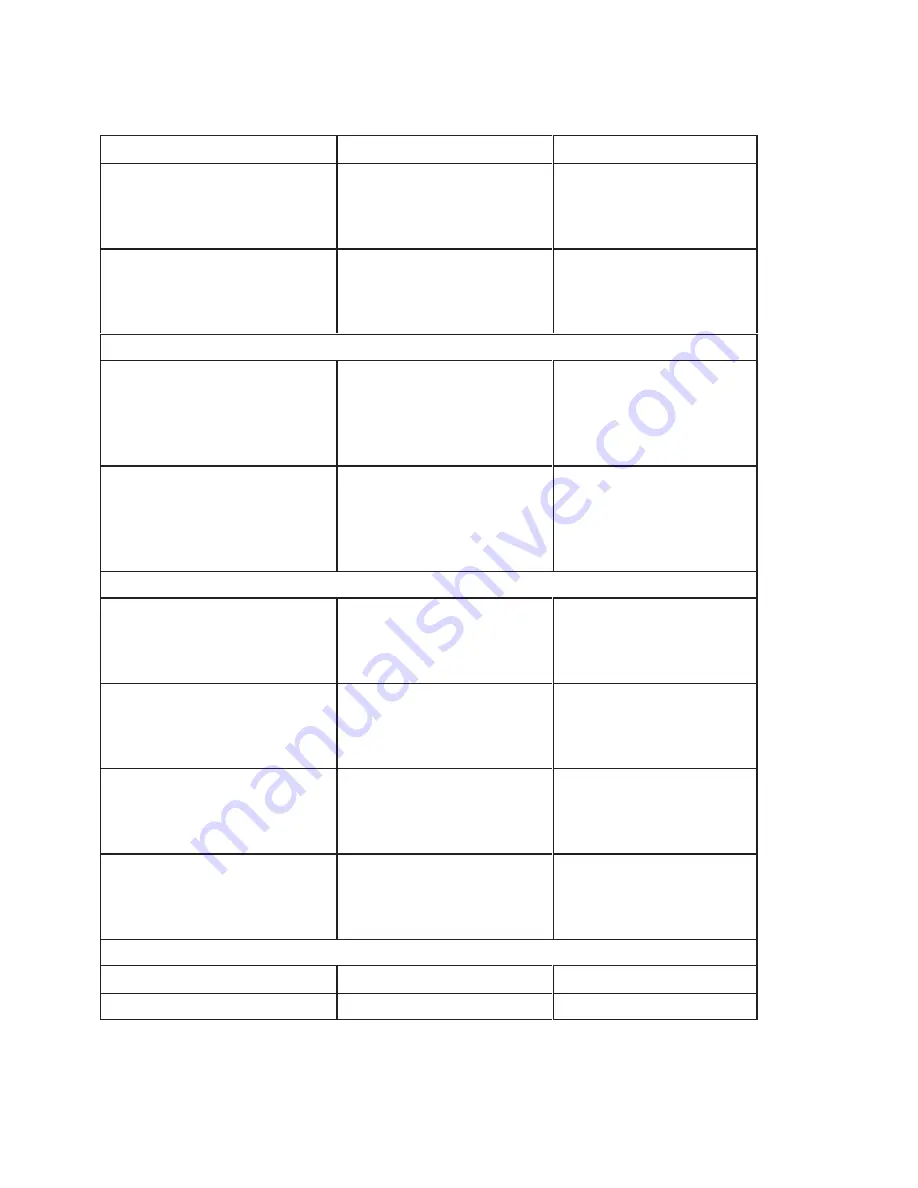
Hardware Operator’s Guide
A–2
Item
HP Product Number
HP Part Number
10m SCSI cable
High–density with thumb screws
to high–density with thumb
screws, m–m
C2925A
A1658–62022
20m SCSI cable
High–density with thumb screws
to high–density with thumb
screws, m–m
C2926A
A1658–62023
SCSI Cables for V–Class (68–pin to 68–pin)
5.0m SCSI cable
High–density with thumb screws
to high–density with thumb
screws, m–m; with inline
terminator for V–Class
Not applicable
A4801–63004
10m SCSI cable
High–density with thumb screws
to high–density with thumb
screws, m–m; with inline
terminator for V–Class
Not applicable
A4801–63002
SCSI Cables (50–pin to 68–pin)
1.0m SCSI cable
High–density with thumb screws
to high–density with thumb
screws, m–m
C2961A
5181–7705
1.5m SCSI cable
High–density with thumb screws
to high–density with thumb
screws, m–m
C2962A
5181–7706
2m SCSI cable
High–density with thumb screws
to high–density with thumb
screws, m–m
C2906A
5181–7707
5m SCSI cable
High–density with thumb screws
to high–density with thumb
screws, m–m
C2907A
5181–7708
SCSI Terminators (68–pin)
Single–ended SCSI Terminator
C6511A
5063–5324
Wide Differential Terminator
C2905A
A1658–62024
Содержание Surestore Tape Library Model 6/100
Страница 1: ......
Страница 2: ......
Страница 3: ......
Страница 6: ...Hardware Operator s Guide iv This page intentionally left blank ...
Страница 10: ...Hardware Operator s Guide viii This page intentionally left blank ...
Страница 14: ...Hardware Operator s Guide xii This page intentionally left blank ...
Страница 18: ...Hardware Operator s Guide xvi ...
Страница 20: ...Hardware Operator s Guide 1 2 Figure 1 1 LSM Major External Components ...
Страница 26: ...Hardware Operator s Guide 1 8 This page intentionally left blank ...
Страница 28: ...Hardware Operator s Guide 2 2 Figure 2 1 LSM Operator Panel Softkeys Indicators and Display ...
Страница 31: ...Hardware Operator s Guide 2 5 Figure 2 3 Setting the SCSI Address ...
Страница 33: ...Hardware Operator s Guide 2 7 Figure 2 4 Setting the Maximum Usage Count of the Cleaning Cartridge ...
Страница 36: ...Hardware Operator s Guide 3 2 Figure 3 1 DLT Handle Position ...
Страница 41: ...Hardware Operator s Guide 3 7 Figure 3 3 Opening the LSM Front Door ...
Страница 45: ...Hardware Operator s Guide 3 11 Figure 3 7 Locating Cartridges Panels Columns Rows Cells ...
Страница 48: ...Hardware Operator s Guide 3 14 Figure 3 10 DLT Handle Position ...
Страница 52: ...Hardware Operator s Guide 4 2 Figure 4 1 Inspecting a DLT Cartridge ...
Страница 56: ...Hardware Operator s Guide 4 6 This page intentionally left blank ...
Страница 64: ...Hardware Operator s Guide A 8 This page intentionally left blank ...
Страница 67: ...X 3 Index ...
Страница 68: ...Hardware Operator s Guide X 4 ...
Страница 69: ...Hardware Operator s Guide X 5 ...
Страница 70: ...Hardware Operator s Guide X 6 This page intentionally left blank ...
Страница 72: ......
Страница 73: ......
Страница 74: ......






























