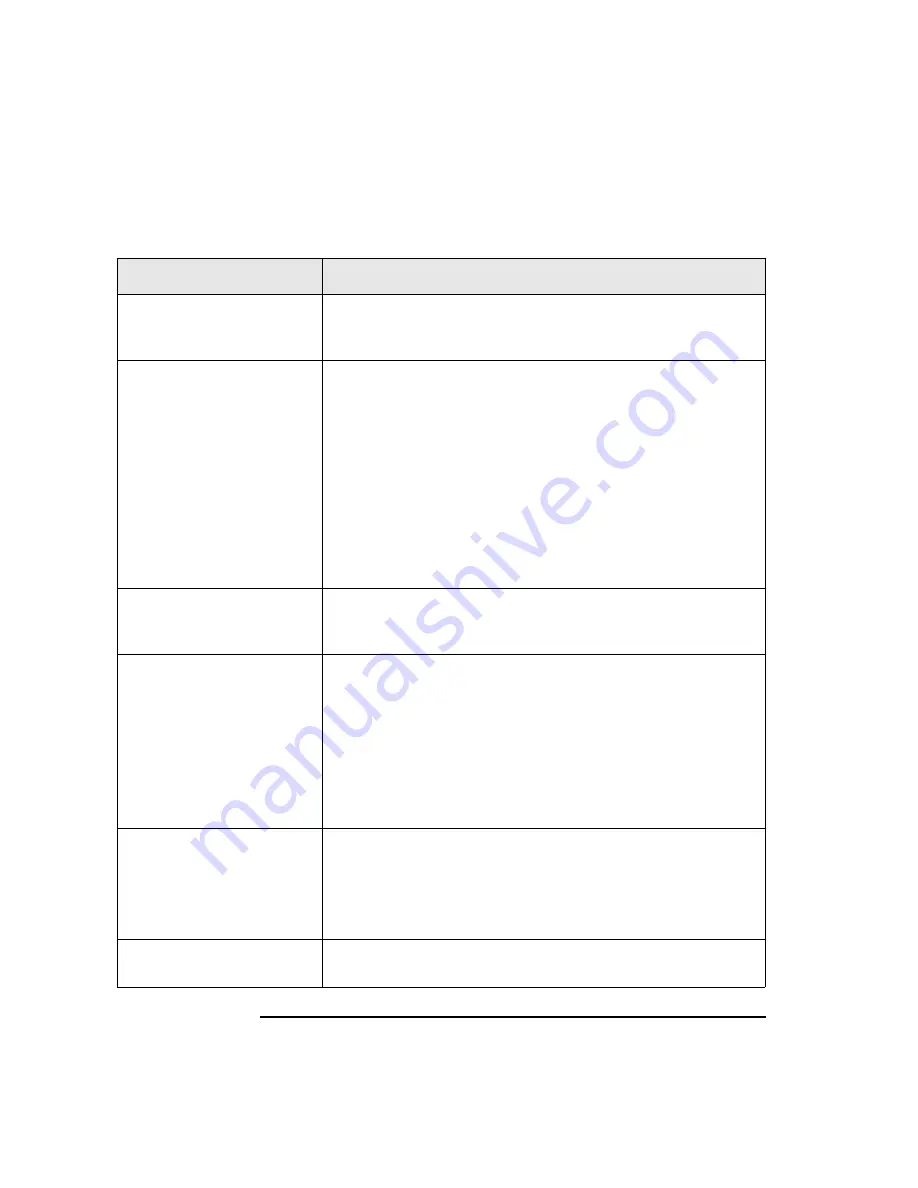
4-48
Library Operation
Troubleshooting
Do not know the
administration menu
password.
Try the default password (000-000-000). If that is not accepted,
call a service representative.
Cartridge inserted in the
mailslot, but
LOAD ERROR
or
FAILED
displays.
•
Press
CANCEL
and try to insert the cartridge in the mailslot
again. See “Loading Cartridges Into the Library” on page 4-14
for the correct tape loading orientation. If this does not work,
verify that the correct tape type is being used. (See “Choosing
Tape Cartridges” on page 3-3.)
•
If the light bar on the front panel is orange, cycle power to the
library and try to load the cartridge again when the drive
numbers and status indicators display.
•
If the cartridge is in the mailslot correctly and a
LOAD ERROR
or
FAILED
message still displays, this could indicate a library
failure. Call a service representative.
Cartridge inserted in the
mailslot, but
TRANSPORT
FULL
displays.
•
The cartridge transport mechanism already contains a tape
cartridge. Consult your software package documentation. A
service call may be needed.
Cartridge removal
attempted, but an
EJECT
ERROR
message displays.
•
Press
CANCEL
and try ejecting the cartridge again. See
“Removing Cartridges from the Library” on page 4-19.
•
If the light bar on the front panel is orange, cycle power to the
library and try to eject the cartridge again when the drive
status displays (“ready” state).
•
If there is not a cartridge in the mailslot and an
EJECT
ERROR
message still displays, this could indicate a library
failure. Call a service representative.
Cartridge removal
attempted, but a
RESERVED
message displays.
•
The host may have reserved the element and must unreserve
it. Refer to the host system documentation to unreserve a
tape.
•
A security configuration was set to prevent cartridge removal.
See “SECURE ON/OFF” in Table 4-8 on page 4-28.
Started a test and need to
stop.
Press
CANCEL
. The current test loop continues until finished,
then the test stops.
Table 4-14
Troubleshooting (Continued)
Problem
Solution
Содержание Surestore Tape Library Model 2/28
Страница 4: ...iv ...
Страница 8: ...viii Contents ...
Страница 10: ...x Figures ...
Страница 12: ...xii Tables Table 4 14 Troubleshooting 4 47 Table A 1 Basic Supplies and Accessories A 3 ...
Страница 13: ...1 1 1 Product Description ...
Страница 29: ...2 1 2 Library Installation ...
Страница 39: ...3 1 3 Tape Cartridges ...
Страница 45: ...4 1 4 Library Operation ...
Страница 94: ...4 50 Library Operation Troubleshooting ...
Страница 95: ...A 1 A Supplies and Accessories ...
Страница 99: ...B 1 B Safety and Regulatory Information ...
















































