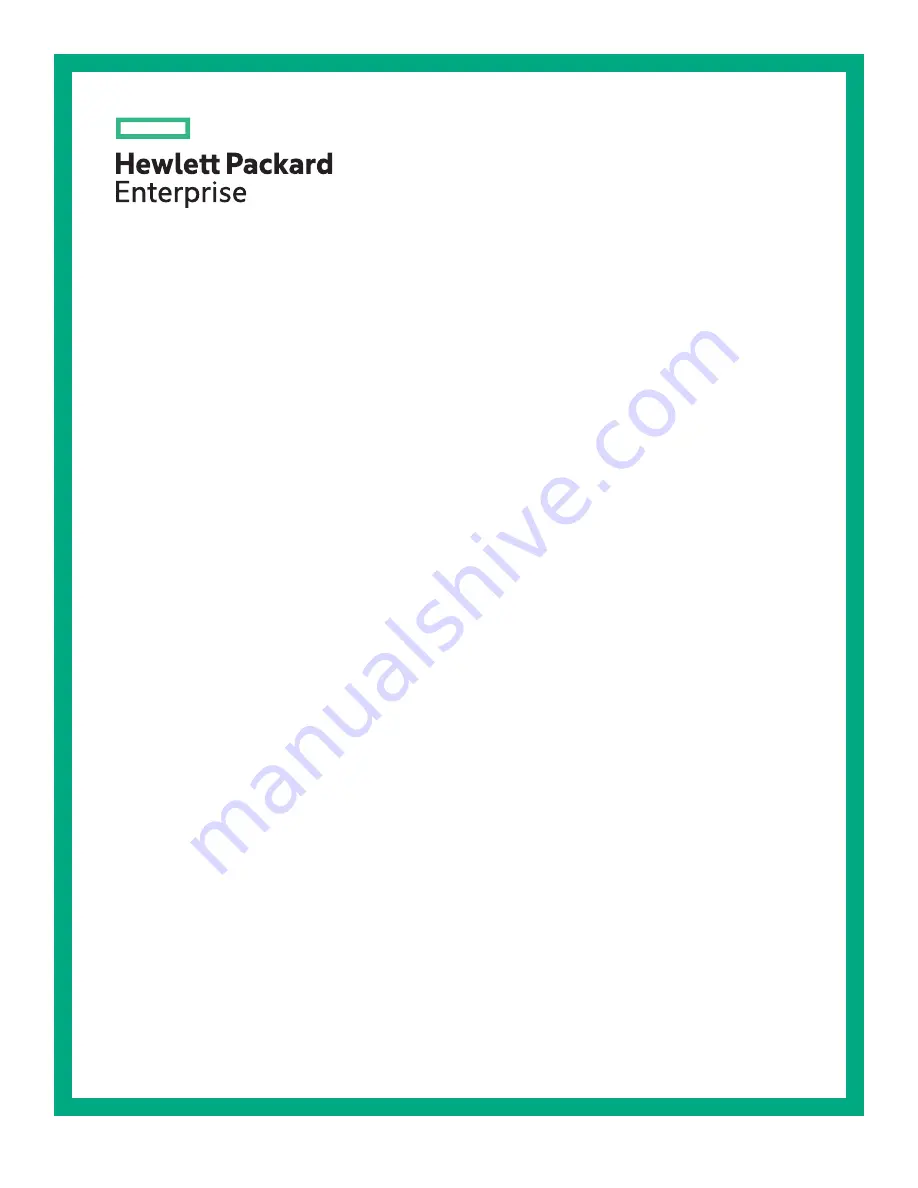
StoreOnce 3100, StoreOnce 3500 Series,
and StoreOnce 5100 Systems Maintenance
and Service Guide
Part Number: BB913-90959
Published: March 2017
Edition: 3
Abstract
This document is the Maintenance and Service guide for the HPE StoreOnce 3100, 3520, 3540,
and 5100 Systems. These products are single node StoreOnce Systems, running StoreOnce
software version 3.14.0 or later. All tasks described in this guide require an Administrator logon.


































