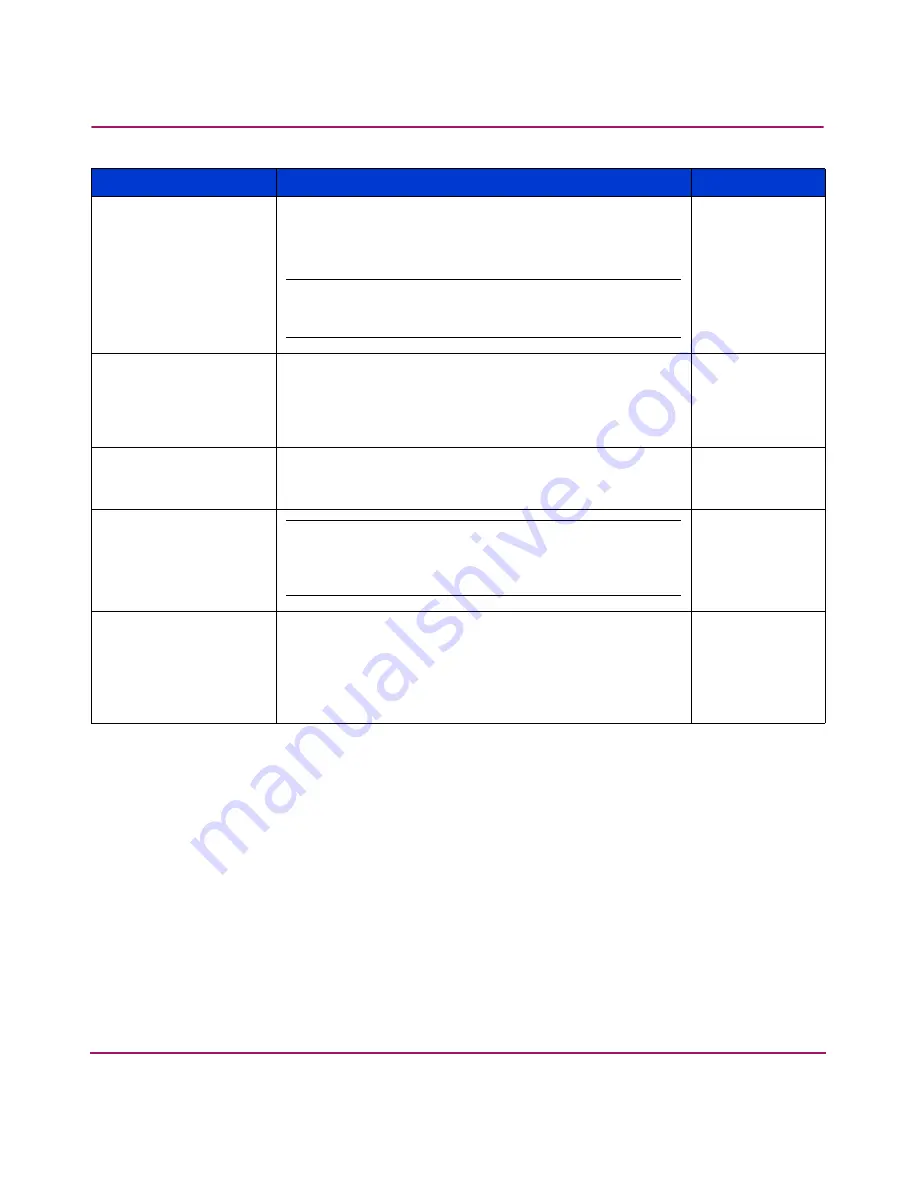
Navigation
41
HP StorageWorks 3800ux/7100ux Optical Jukebox User’s Guide
Setting an operating configuration
READY
>
ADMIN*
>
CONFIG*
To set an operating configuration:
1. With
READY
displaying on the control panel, press NEXT until
ADMIN*
displays.
2. Enter the administration password (see “
Entering the administration menu
password
” on page 35).
3.
TEST*
displays. Press NEXT until
CONFIG*
displays and then press
ENTER.
SLTS 230-238
ON/OFF
The
ON
configuration allows access to slots 230 to 238.
The
OFF
configuration prevents access to slots 230 to
238, making slot 229 the last available slot.
Note:
Slots 230 to 238 may not be supported by some
jukebox application software.
SLTS
230-238 OFF
POWER SECURE
ON/OFF
Toggles between
ON
and
OFF
. The
ON
configuration
retains your selection of the
SECURE MS
configuration
through power cycling (or power outage). The
OFF
configuration allows the jukebox to return to the default
setting of this configuration after a power cycling.
POWER
SECURE OFF
REP RECOVERED
ON/OFF
Toggles between
ON
and
OFF
. When set to
ON
,
recovered errors are reported; when set to
OFF
,
recovered errors are not reported.
REP
RECOVERED
ON
CONF40 ON/OFF
Caution:
Changing this configuration may
result in a service call. Used by service
personnel only.
NA
MS DOOR
OPEN/CLOSED
Toggles between
OPEN
and
CLOSED
. When set to
OPEN
, the mailslot door always remains open; when set
to
CLOSED
, the mailslot door remains open for ten
seconds after disks are loaded or ejected, automatically
closes when the mailslot is empty, and does not reopen
until you press the
LOAD
button.
CLOSED
Configuration Name
Description
Default
Содержание StorageWorks 3800ux
Страница 6: ...Contents 6 HP StorageWorks 3800ux 7100ux Optical Jukebox User s Guide ...
Страница 12: ...About this Guide 12 HP StorageWorks 3800ux 7100ux Optical Jukebox User s Guide ...
Страница 28: ...Operations 28 HP StorageWorks 3800ux 7100ux Optical Jukebox User s Guide ...
Страница 60: ...Troubleshooting 60 HP StorageWorks 3800ux 7100ux Optical Jukebox User s Guide ...
































