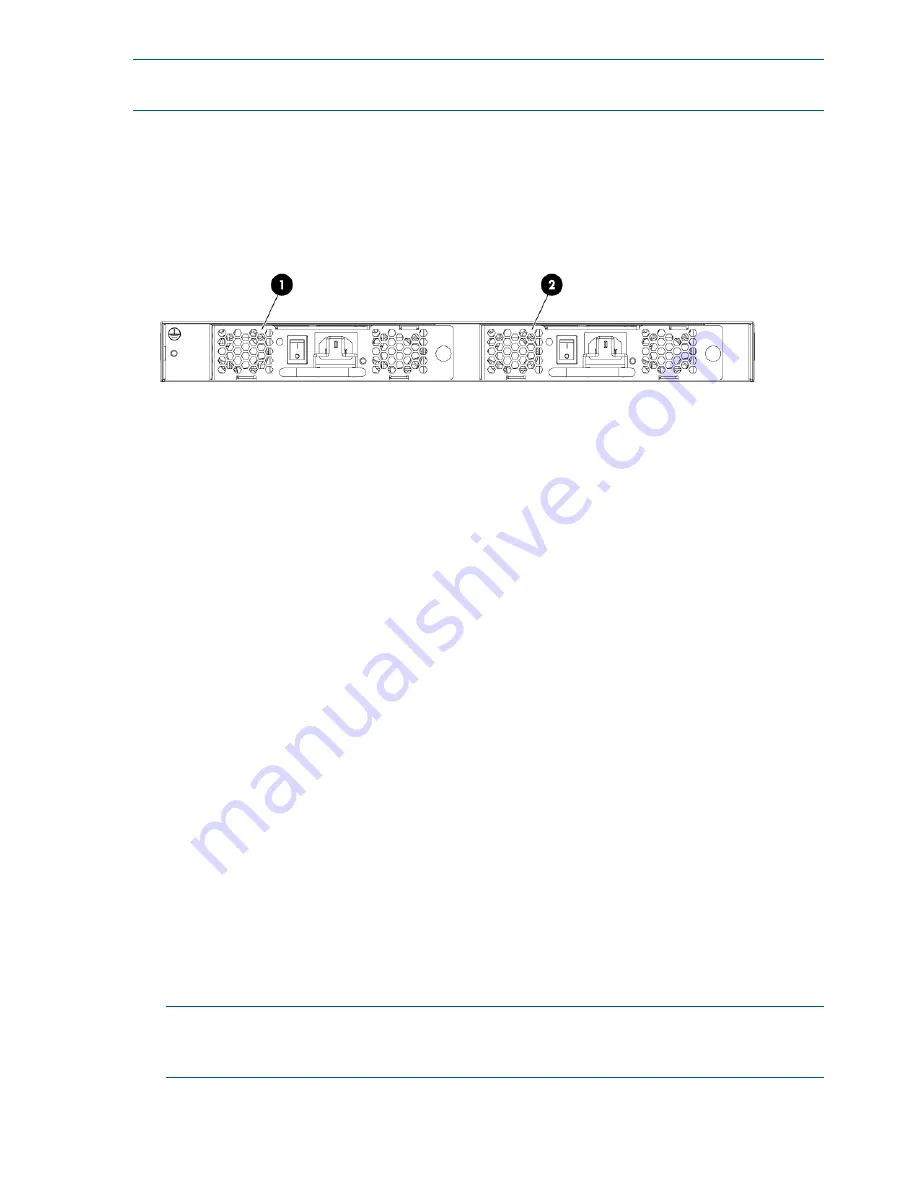
NOTE:
When replacing the power supply and fan assembly in an HP SN3000B 16Gb FC Switch
that has only one, the switch must be powered off prior to replacing the assembly.
Figure 18 (page 40)
shows the power supply and fan assemblies on the nonport side of a switch
with two assemblies. The standard HP SN3000B 16Gb FC Switch includes a single power supply
and fan assembly. Fabric OS identifies the assemblies from right to left as assemblies 1 and 2.
(The actual appearance of the switch may differ slightly from this illustration, but the locations are
correct.)
Figure 18 Power supply and fan assemblies
2. Power supply/fan assembly #1
1. Power supply/fan assembly #2
Determining the status of a power supply and fan assembly
Use one of the following methods to determine the status of the power supply and fan assembly:
•
Check the power supply and fan assembly status LED next to the AC power switch (see
Figure 17 (page 37)
).
•
In Web Tools, click the
Power Status
icon.
•
Enter the
psshow
command at the prompt to display the power supply and fan assembly
status:
br6510:admin> psshow
Power Supply #1 is OK
Power Supply #2 is OK
br6510:admin>
Removing a power supply and fan assembly
The following items are required:
•
New power supply and fan assembly
•
#1 Phillips screwdriver
To remove a power supply and fan assembly (
Figure 19 (page 41)
):
1.
If the switch is rack mounted, remove the plenum.
2.
If the switch has two power supply and fan assemblies, go to step 3. When replacing the
power supply and fan assembly in an HP SN3000B 16Gb FC Switch that has only one
assembly, the switch must be powered off before removing the assembly.
Enter the
sysShutDown
command before powering off the assembly to maintain the reliability
of the system.
NOTE:
To keep the switch in service when replacing a power supply and fan in a switch
with two assemblies, verify that the other assembly has been powered on for at least four
seconds and that its LED is steady green.
40
Operating HP 16Gb FC Switches
Содержание SN3000B
Страница 6: ...Grounding methods 66 Glossary 67 Index 69 6 Contents ...
Страница 54: ...Japanese notices Japanese VCCI A notice 54 Regulatory compliance notices ...
Страница 57: ...Dutch laser notice French laser notice German laser notice Laser compliance notices 57 ...
Страница 58: ...Italian laser notice Japanese laser notice Spanish laser notice 58 Regulatory compliance notices ...
Страница 63: ...Battery replacement notices Dutch battery notice French battery notice Battery replacement notices 63 ...
Страница 64: ...German battery notice Italian battery notice 64 Regulatory compliance notices ...
Страница 65: ...Japanese battery notice Spanish battery notice Battery replacement notices 65 ...
Страница 68: ...UTC Coordinated Universal Time VF Virtual Fabric WWN World Wide Name 68 Glossary ...






























