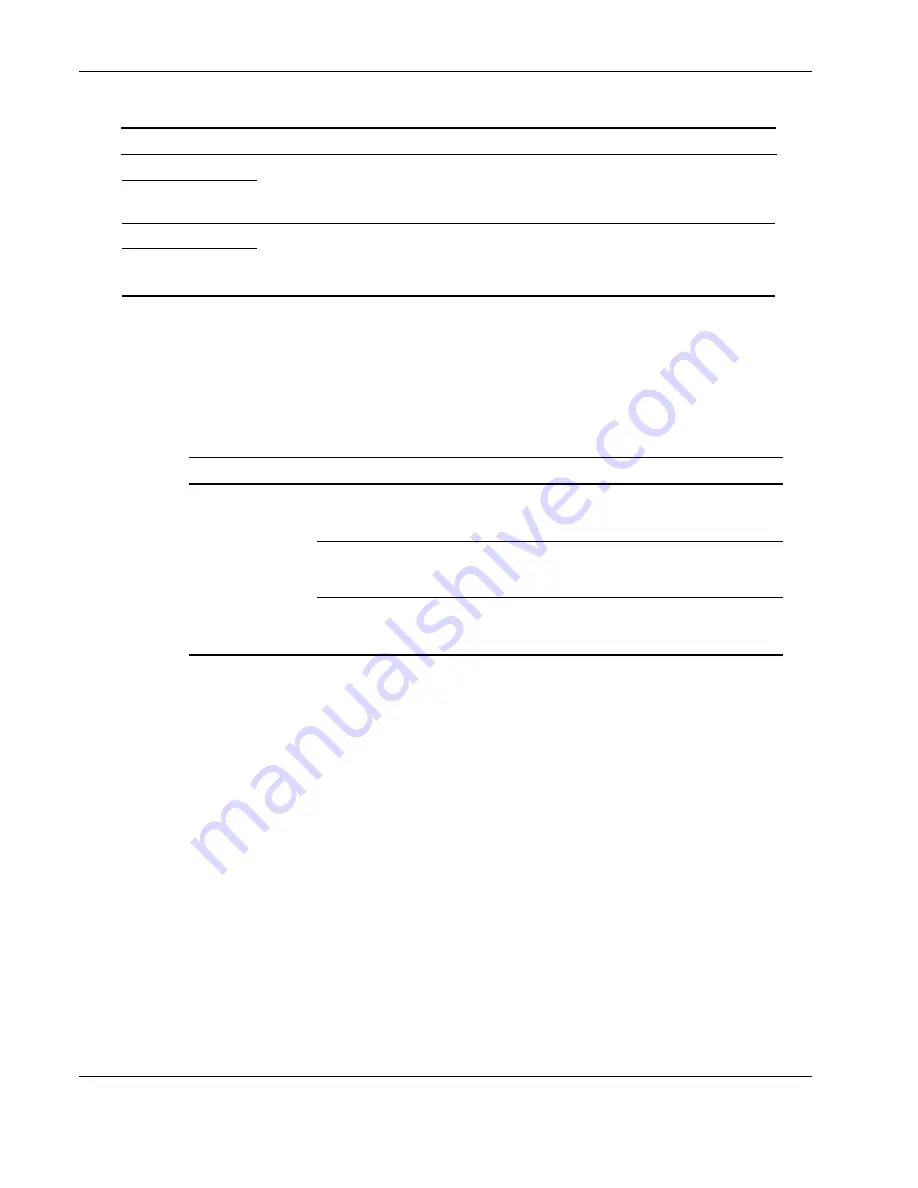
Troubleshooting
5-10
HP UPS R12000 XR Models Maintenance and Service Guide
HP CONFIDENTIAL
Codename: Sierra Part Number: 221273-001 Last Saved On: 7/31/02 8:59 AM
Table 5-1: Main Module (MM) and Electronics Modules (M1-M4) Active Alarms
continued
LCD Display
Possible Cause
Actions to Take
x
Alarms
Utility Fail
The UPS detects that the utility source
voltage is not within an acceptable
range.
•
Verify the utility power.
•
If the problem persists, contact an
electrician.
x
Alarms
Utility Not Present
The UPS detects that the utility source
voltage is either not present, or so
abnormally low that the UPS classifies
it as not being present.
•
Verify the utility power.
•
If the problem persists, contact an
electrician.
Problems During Startup
If problems occur when starting the UPS, refer to Table 5-2 for possible causes and suggested
actions.
Table 5-2: Troubleshooting Problems During UPS Startup
Symptom
Possible Cause
Actions to Take
UPS will not start.
There is no utility power.
Unit is hardwired. Contact a qualified
electrician to check power at the utility
receptacle.
Batteries are disconnected.
Install the battery trays. If the
batteries are installed, remove and
then reinsert the electronics modules.
REPO: Audible alarm sounds
and Alarm LED is lit.
Verify that the REPO switch is in the
proper position (open) and utility is
present. Press the On button.










































