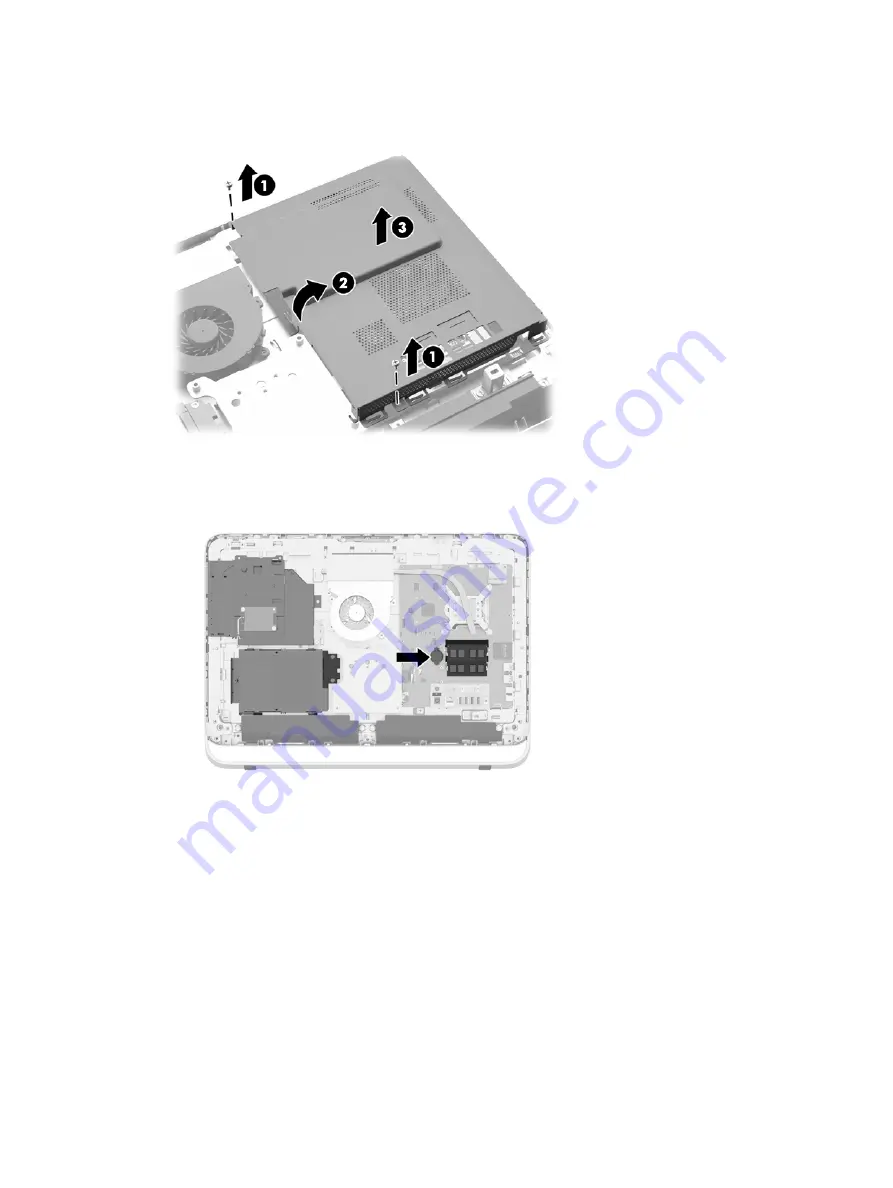
10.
Rotate the shield to the right (2), and then lift it off the chassis (3).
Figure 3-22
Removing the fire enclosure shield
The battery can now be seen on the left side of the memory modules.
Figure 3-23
Locating the battery
11.
To release the battery from its holder, insert a thin metal instrument into the slot on the side of
the holder below the battery (1) and pry the battery up and out of the holder (2).
30
Chapter 3 Hardware repair and upgrade
Содержание ProOne 400 G1
Страница 1: ...Hardware Reference Guide HP ProOne 400 G1 All in One ...
Страница 4: ...iv About This Book ...
















































