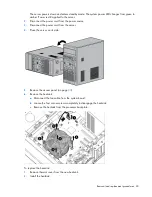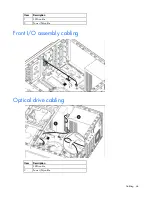Removal and replacement procedures 50
5.
Close the processor retaining bracket, and then secure the processor locking lever.
6.
Clean the old thermal grease from the heatsink and the top of the processor with the alcohol swab.
Allow the alcohol to evaporate before continuing.
7.
Apply all the grease to the top of the processor in the following pattern to ensure even distribution.
8.
Install the heatsink:
a.
Position the heatsink on the processor backplate
b.
Tighten the four corner screws completely to secure the heatsink in place.
Содержание ProLiant ML10
Страница 12: ...Customer self repair 12 ...
Страница 13: ...Customer self repair 13 ...
Страница 14: ...Customer self repair 14 ...
Страница 17: ...Illustrated parts catalog 17 System components ...
Страница 62: ...Component identification 62 Fan locations Item Description 1 Rear system fan 2 Processor heatsink fan assembly ...
Страница 65: ...Cabling 65 Ambient temperature sensor cabling Fan cabling System fan ...
Страница 70: ...Acronyms and abbreviations 70 SFF small form factor SIM Systems Insight Manager USB universal serial bus ...