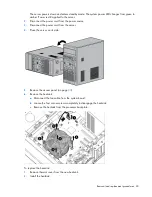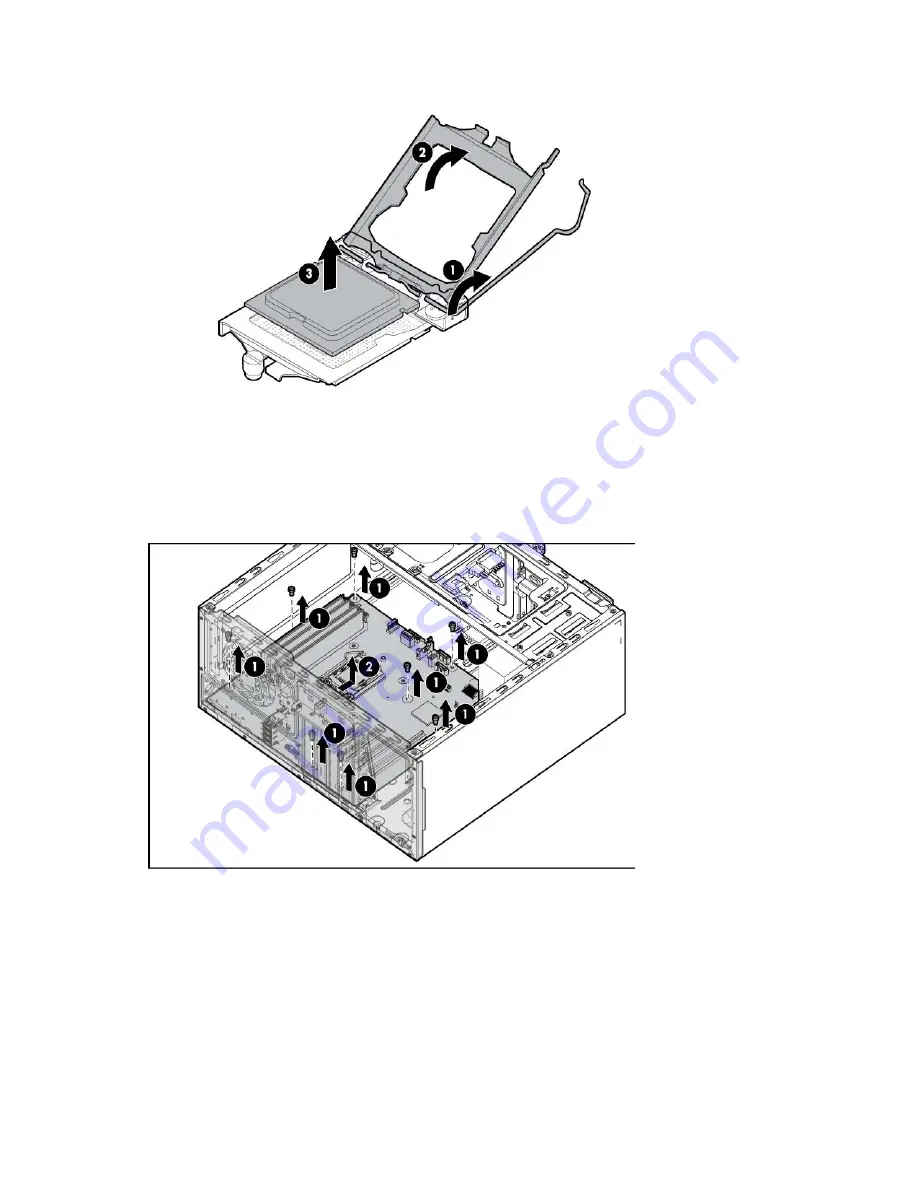
Removal and replacement procedures 46
8.
Grasp the processor by the edges, and then lift it out of the socket.
9.
Remove all DIMMs ("
" on page
10.
If installed, remove the expansion board ("
" on page
11.
Remove the failed system board:
a.
Loosen and remove all the system board screws.
b.
Slide the system board toward the front of the server.
Содержание ProLiant ML10
Страница 12: ...Customer self repair 12 ...
Страница 13: ...Customer self repair 13 ...
Страница 14: ...Customer self repair 14 ...
Страница 17: ...Illustrated parts catalog 17 System components ...
Страница 62: ...Component identification 62 Fan locations Item Description 1 Rear system fan 2 Processor heatsink fan assembly ...
Страница 65: ...Cabling 65 Ambient temperature sensor cabling Fan cabling System fan ...
Страница 70: ...Acronyms and abbreviations 70 SFF small form factor SIM Systems Insight Manager USB universal serial bus ...