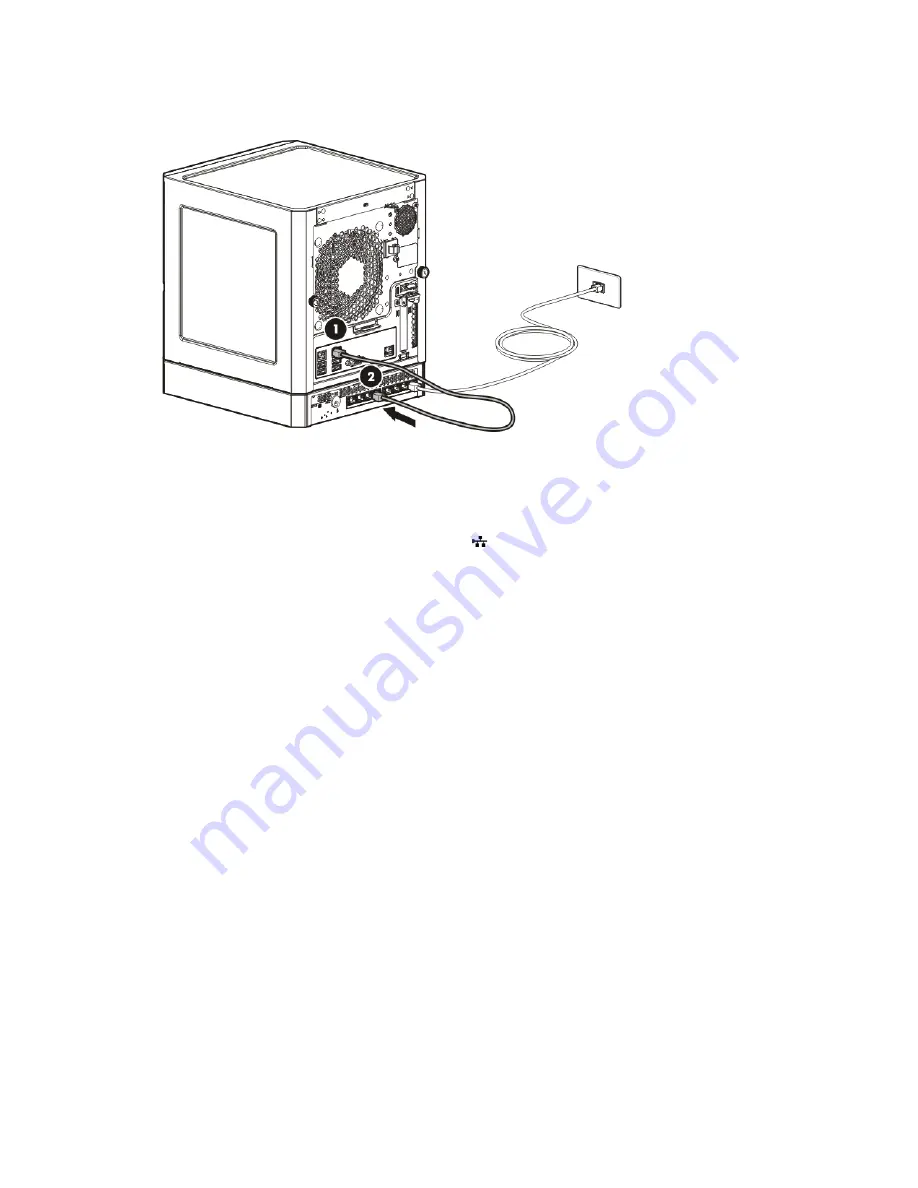
Setup 34
2.
Connect an Ethernet cable to the server NIC 1/shared iLO connector, and then connect the cable to any
switch LAN port.
Complete the switch setup
After the Ethernet cable connection is made, check the network LED status on both the server and the switch
to confirm successful connection:
•
In the server front panel, the NIC status LED
—Solid green
•
In the switch, the Link/Act LED on the network connector used—Initially, solid green to indicate
successful connection, and then flashing green to indicate active communication with the network.
HP PS110 802.11n Wireless VPN Router and HP PS1810-8G
Switch setup
The HP PS110 802.11n Wireless VPN Router and the HP PS1810-8G Switch are companion networking
options for the HP ProLiant MicroServer Gen8.
Follow these instructions to set up the router and switch with the server:
1.
Set up the router ("
HP PS110 802.11n Wireless VPN Router setup procedures
" on page
34
).
2.
Set up the switch ("
HP PS1810-8G Switch setup procedures
" on page
38
).
For more information on the setup and operational procedures for these networking options, see the
following websites:
•
http://www.hp.com/go/ps110 (
http://www.hp.com/go/ps110
)
•
http://www.hp.com/go/ps1810 (
http://www.hp.com/go/ps1810
)
HP PS110 802.11n Wireless VPN Router setup procedures
Configure the server for use with the router
By default, the PS110 VPN router will function as a DHCP server.
1.
Connect a monitor, keyboard, and mouse to the server ("
Connecting peripheral devices
" on page
25
).
Содержание ProLiant MicroServer Gen8
Страница 43: ...Setup 43 5 To close the iLO RBSU under the File menu select the Exit option ...
Страница 66: ...Cabling 66 Ambient temperature sensor cabling System fan cabling ...
Страница 81: ...Software and configuration utilities 81 For more information refer to the HP website http www hp com go pcn ...
Страница 95: ...Support and other resources 95 ...
Страница 96: ...Support and other resources 96 ...






























