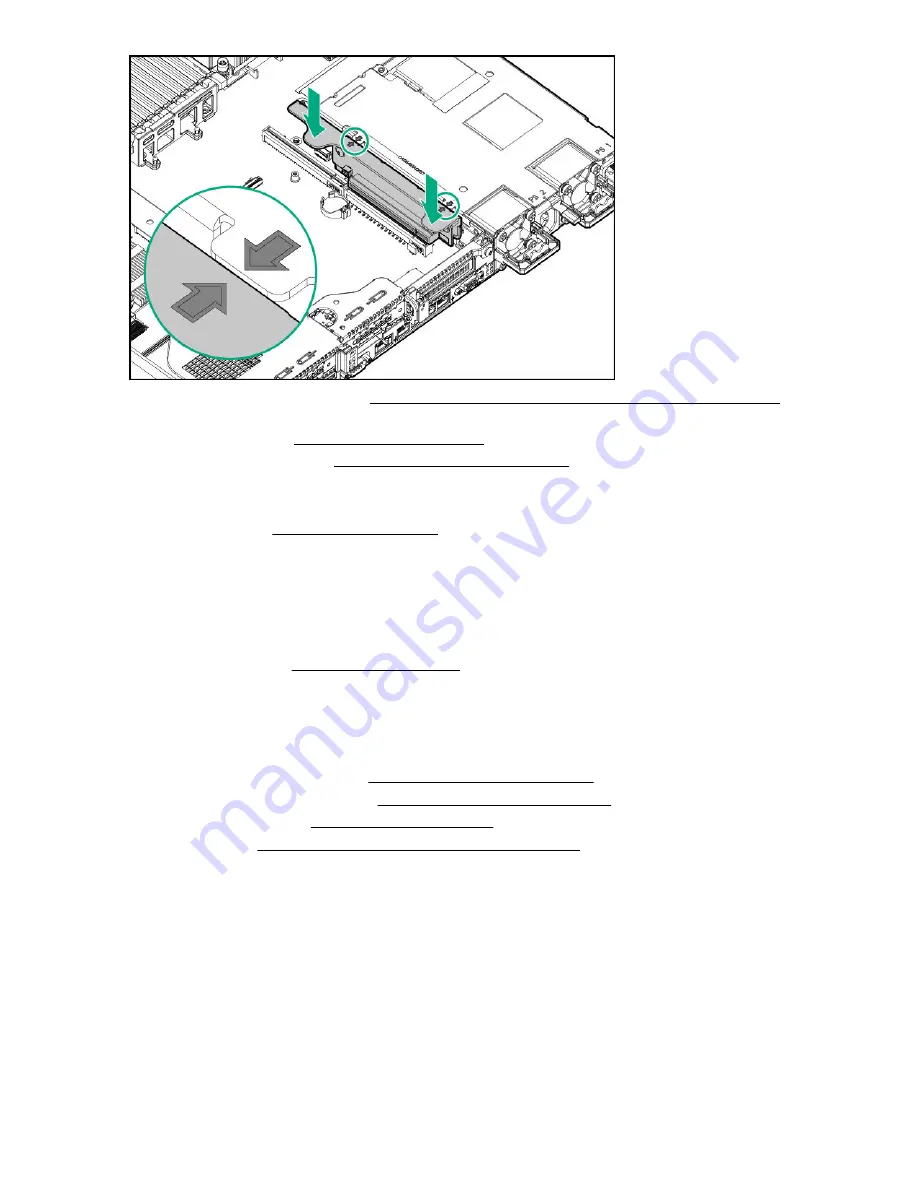
2.
If needed, install expansion boards (
Installing an expansion board in the secondary riser cage
on
page 77).
3.
on page 25).
4.
Install the server into the rack (
Installing the server into the rack
on page 36).
5.
Connect each power cord to the server.
6.
Connect each power cord to the power source.
7.
Power up the server (
on page 24).
Removing the 8 SFF drive backplane
Procedure
1.
Back up all server data.
2.
Power down the server (
on page 24).
3.
Remove all power:
a.
Disconnect each power cord from the power source.
b.
Disconnect each power cord from the server.
4.
Do one of the following:
a.
Extend the server from the rack (
Extend the server from the rack
b.
Remove the server from the rack (
Remove the server from the rack
on page 25).
5.
Remove the access panel (
on page 25).
6.
Removing a hot-plug SAS or SATA hard drive
on page 47).
7.
Disconnect and remove all cables connected to the drive backplane.
8.
Remove the 8 SFF SAS/SATA drive backplane.
30
Removing the 8 SFF drive backplane
Содержание ProLiant DL360 Gen10
Страница 75: ...9 Install the full height PCIe x16 riser cage latch 10 Install the riser cage Hardware options installation 75 ...
Страница 79: ... Full length 9 Install the expansion board Hardware options installation 79 ...
Страница 96: ... 4 LFF 9 Guide the SID cable through the front of the server 96 Hardware options installation ...
















































